
Interfaz de usuario
Type Permissions View
Use the Type permissions view to grant user accounts or user account groups extended access to a specific type.
Para obtener más información, consulte Creating Type Permissions Templates .
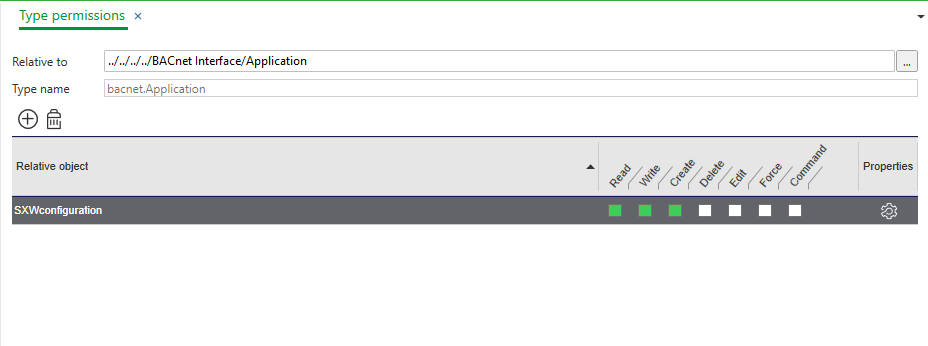
|
Component |
Description |
|
Relative to |
Click 
|
|
Type name |
Displays the name of your type. |
|

|
Add Click to select the object that you want to add to the permission path. |
|

|
Delete Click to remove an object that you have added to the permission path. |
|
Relative object |
Displays an object or objects added to the permission path. |
|
Read |
Select to permit viewing and listing path content. |
|
Write |
Select to permit an administrator to change configurations except for bindings, programs, and graphics. |
|
Create |
Select to permit creating new objects on the path. |
|
Delete |
Select to permit deleting objects under the path. Delete permissions are required on a folder to delete its contents. |
|
Edit |
Select to permit editing objects on the path. |
|
Force |
Select to permit forcing values on the path. |
|
Command |
Select to permit the execution of commands on the path. Command permissions can override this permission for specific commands. |
|
Properties |
Click to configure properties. |
 Creating Type Permissions Templates
Creating Type Permissions Templates
 Software Permissions
Software Permissions
 Software Permissions Rules Management
Software Permissions Rules Management
 Relative Path Permissions
Relative Path Permissions
 Editing Relative Path Permissions Templates
Editing Relative Path Permissions Templates
 Relative Path Permissions Rules
Relative Path Permissions Rules