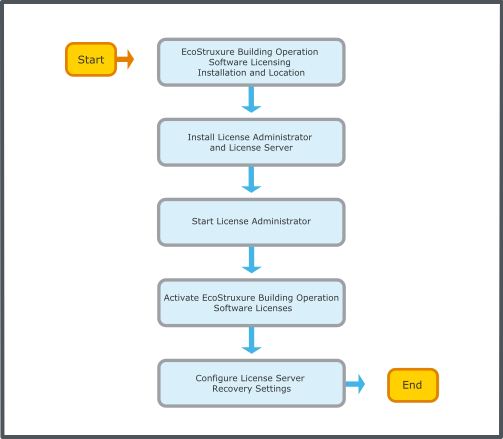Explicación de procesos
Activating EcoStruxure Building Operation Software Licenses
You activate EcoStruxure Building Operation software licenses, from the License Activation Server, to make EcoStruxure Building Operation software licenses available.
This procedure requires that an entitlement with the licenses has been received. Para obtener más información, consulte Order Information Request .
For more information on how to place an order, contact your EcoStruxure Building Operation vendor.
In License Administrator, click the Licenses tab.
On the Licenses toolbar, click the Add license from entitlement ID button
.action_zoom_plus_stroke 
In the Add License dialog box, in the Enter license entitlement ID box, type the entitlement ID that contains the licenses to activate. The entitlement ID is printed on the entitlement.
Click OK .
In the Licenses View, in the Activate column, select the number of license to activate.
Click Activate .
Click Close .
Click Restart now to restart the License Server and activate the license.
The activated licenses are now available on the License Server.
 EcoStruxure Building Operation Software Licensing Installation and Location
EcoStruxure Building Operation Software Licensing Installation and Location
 EcoStruxure Building Operation Software Licensing Workflow
EcoStruxure Building Operation Software Licensing Workflow