
Concepto
Object Properties
Every object in the EcoStruxure Building Operation database has a number of different properties. Properties can be of two different types: read only and read/write. Read only properties are dimmed and cannot be changed. Read/write properties can be changed.
There are three ways to access the properties of a selected object in WorkStation:
Properties tab
Properties Dialog box
Properties grid
All three methods displays the same properties.
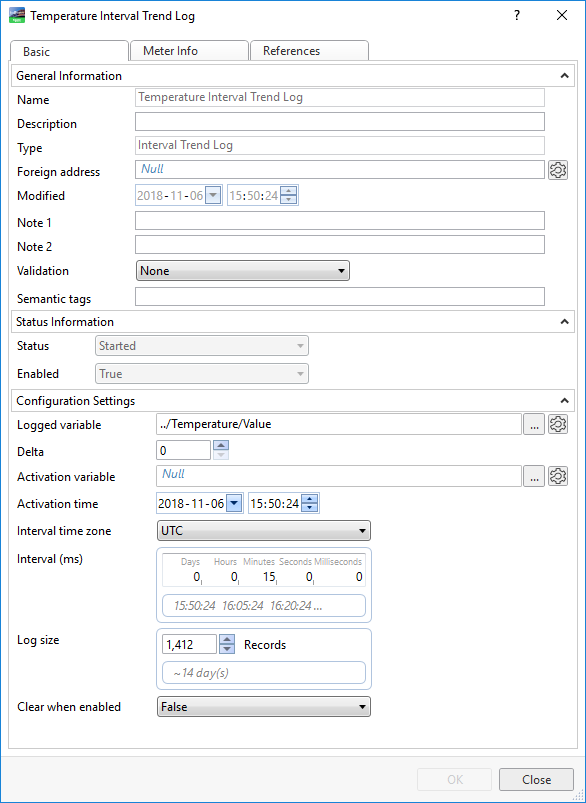
The properties are sorted under different tabs in the properties tab/dialog/grid. The number of tabs depends on the object. Some object have a lot of properties and tabs, others have only one tab with only a few properties. The Properties grid is not automatically refreshed. To see updates, you need to refresh manually.
A common tab for all objects is the Basic properties tab that contains general properties as type, name and description.
 EcoStruxure Building Operation Objects
EcoStruxure Building Operation Objects
 Mass Edit
Mass Edit
 Mass Editing Objects
Mass Editing Objects
 Mass Changing Units
Mass Changing Units
 Properties Grid
Properties Grid
 Property Context Menu
Property Context Menu
 General Information Properties – Basic Tab
General Information Properties – Basic Tab