
User Interface
Xenta Central Schedule Editor
Use the Xenta Central Schedule Editor to add, view, or edit Xenta central schedules.
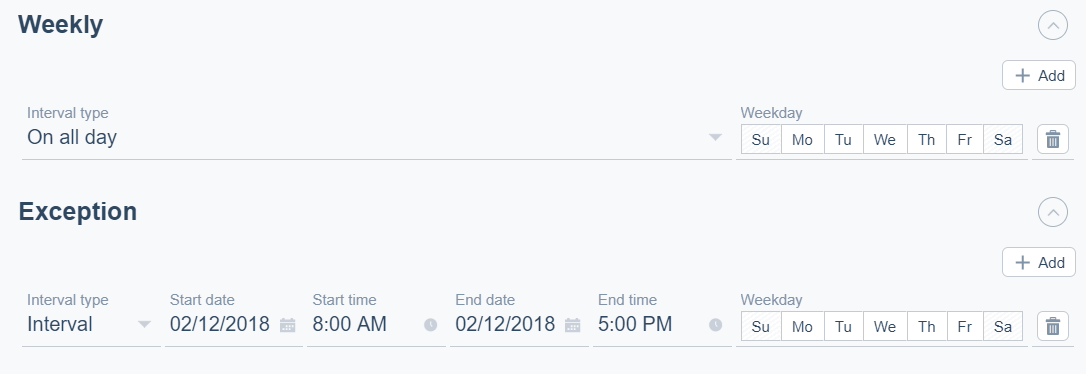
|
Property |
Description |
|
Add |
Click to add a new weekly event. |
|
Interval type |
Select the interval type. |
|
Start time |
Select the start time for the weekly event if Interval is selected. |
|
End time |
Select the end time for the weekly event if Interval is selected. |
|
(Select weekday) |
Select the weekdays the weekly event is to be in service. |

|
Click to delete a weekly event. |
|
Interval type |
Select the interval type. |
|
Start date |
Select the start date for the exception event interval. |
|
Start time |
Select the start time for the exception event. |
|
End date |
Select the end date for the exception event interval. |
|
End time |
Select the end time for the exception event. |
|
(Select weekday) |
Select the weekdays the exception event is to be in service. |

|
Click to delete an exception event. |
 Xenta Schedules in WebStation
Xenta Schedules in WebStation
 Adding a Weekly Event to a Xenta Schedule in WebStation
Adding a Weekly Event to a Xenta Schedule in WebStation
 Adding an Exception Event to a Xenta Schedule in WebStation
Adding an Exception Event to a Xenta Schedule in WebStation
 Editing or Deleting a Weekly Event in a Xenta Schedule in WebStation
Editing or Deleting a Weekly Event in a Xenta Schedule in WebStation
 Editing or Deleting an Exception Event in a Xenta Schedule in WebStation
Editing or Deleting an Exception Event in a Xenta Schedule in WebStation