
User Interface
Multistate Alarm Trigger Properties
Use the Multistate Alarm Trigger Settings dialog box to configure the settings for a multistate alarm.
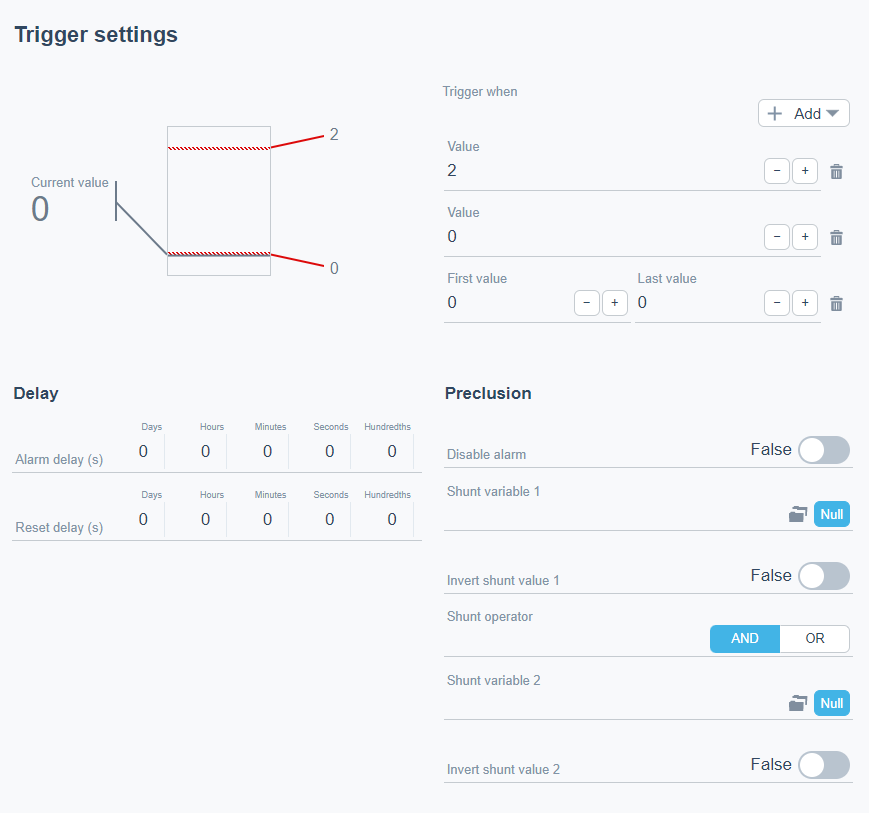
|
Component |
Description |
|
Graphic presentation |
Displays a graphic presentation of the alarm trigger settings. |
|
Alarm delay (s) |
Enter the time, in seconds, the alarm has to be within the alarm criteria before the alarm is triggered. |
|
Reset delay (s) |
Enter the time, in seconds, the alarm has to be within the reset criteria before the alarm state is changed from alarm to reset. |
|
Trigger value |
Select True to trigger the alarm when the monitored value changes to true. |
|
Disable alarm |
Select to disable the alarm, for example, before deployment. For more information, see Disable and Enable Alarms . |
|
Shunt variable 1 |
Enter the shunt variable that is used to enable or disable the alarm. For more information, see Shunt Variables . |
|
Invert shunt variable 1 |
Select to invert the shunt value, that is, enable the alarm when the shunt value is active and disable the alarm when the shunt value is inactive. For more information, see Shunt Variables . |
|
Shunt operator |
Select AND or OR to add logic between the first and the second shunt variable. For more information, see Shunt Variables . |
|
Shunt variable 2 |
Enter the second shunt variable that is used to enable or disable the alarm. For more information, see Shunt Variables . |
|
Invert shunt variable 2 |
Select to invert the shunt value, that is, enable the alarm when the shunt value is active and disable the alarm when the shunt value is inactive. For more information, see Shunt Variables . |
 Multistate Alarms
Multistate Alarms
 Multistate Alarm Properties – Basic Tab
Multistate Alarm Properties – Basic Tab
 References Tab
References Tab
 Acknowledgements
Acknowledgements
 Alarm Messages
Alarm Messages
 Priorities
Priorities
 Alarm Categories
Alarm Categories
 Disable and Enable Alarms
Disable and Enable Alarms
 Alarm State-Change Logging
Alarm State-Change Logging
 Custom Audible Alarm Alerts
Custom Audible Alarm Alerts
 User Action Properties
User Action Properties
 Create Object Dialog – Naming the Object Page
Create Object Dialog – Naming the Object Page
 Attachment Properties
Attachment Properties
 Shunt Variables
Shunt Variables