Log on to rate and give feedback
1
2
3
4
5
Log on to rate
0

User Interface
Products:
AS-B, Edge Server, Enterprise Central, Enterprise Server, AS-P, WorkStation, Virtual Project Servers, WebStation
Functionalities:
Security
Product version:
7.0
12/19/2024
Multi-Factor Authentication Pairing Dialog Box
Use the Multi-factor pairing dialog box to pair your authenticator app with the your user account in the EcoStruxure BMS Server.
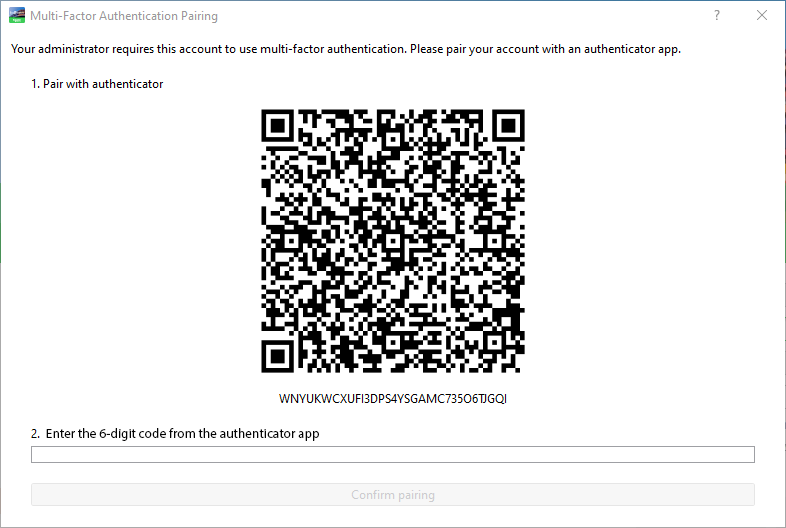
Figure:
Multi-factor authentication pairing dialog box
|
Component |
Description |
|
Pair with authenticator |
Scan the QR-code to receive the pairing code. |
|
Enter the 6-digit code from the authenticator app |
Type the pairing code that you received from the authenticator app. |
|
Confirm pairing |
Click to pair your authenticator app with your user account in the EcoStruxure BMS Server. |
 Multi-factor Authentication
Multi-factor Authentication
 Multi-factor Authentication Dialog Box
Multi-factor Authentication Dialog Box