
User Interface
XLSX Report Dialog Box – Basic Tab
Use the XLSX Report – Basic tab to configure the XLSX report.
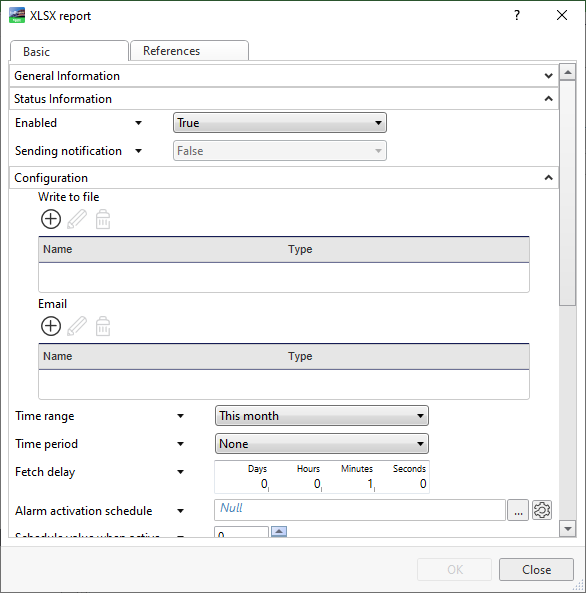
|
Component |
Description |
|
Enabled |
Select to enable the XLSX report. |
|
Sending notification |
Select to enable the sending of the XSLSX report. |

|
Add Click to add a write to file. |

|
Edit Click to configure write to file. For more information, see Create Object Wizard - Configure Write to File Page . |

|
Remove Click to remove a write to file. |

|
Add Click to add an email recipient. |

|
Edit Click to configure an email recipient. For more information, see Create Object Wizard - Configure Email Page . |

|
Remove Click to remove an email recipient. |
|
Time range |
Select the time range for the XLSX report. |
|
Time period |
Select the time period. |
|
Fetch delay |
Select the waiting time before the XLSX report is written or sent. |
|
Alarm activation schedule |
Enter the schedule that contains the value that activates the XLSX report. |
|
Schedule value when active |
Enter the value, generated by the connected schedule or other multistate variable, that activates the XLSX report. |
|
Custom time range type |
Select time span or span range for the XLSX report. |
|
Custom time span |
Enter a time span for the XLSX report. |
|
Custom start time |
Enter a start time. |
|
Custom end time |
Enter a end time |
|
Time zone |
Select the time zone. |
|
Localization |
Select a language among the language packs installed on the EcoStruxure BMS server. |
|
System of measurement |
Select the system of measurements to be used in the XLSX report. |
|
Timepstamp format |
Type the format of date and time that you want to use in the XLSX report. |
|
Decimal count |
Select the number of decimals you want to include in the XLSX report. |
|
Decimal symbol |
Select the decimal symbol to be used in the XLSX report and the XLSX report template. |
|
First day of week |
Select the day to be set as the first day of week. |
|
Sort order |
Select the sort order used in the XLSX report. |
|
Substitution missing data with |
Enter the text that is displayed when a value is missing. By default, a missing value display nothing at all. |
|
Trigger variable |
Enter the variable that triggers the XLSX report. |
|
Trigger condition |
Select when you want the XLSX report to be triggered: when the trigger variable changes to true, changes to false, or all changes. |
 XLSX Reports Overview
XLSX Reports Overview
 XLSX Reports Workflow
XLSX Reports Workflow
 XLSX Report Template Tab
XLSX Report Template Tab
 XLSX Template Tab
XLSX Template Tab
 XLSX Report Trigger Settings Tab
XLSX Report Trigger Settings Tab
 Context Configuration – Template Tab
Context Configuration – Template Tab
 Context Configuration – Calculation Tab
Context Configuration – Calculation Tab
 Context Configuration – Misc Tab
Context Configuration – Misc Tab