
User Interface
User Account Properties
Use the User Account properties dialog box to configure the properties of a user account.
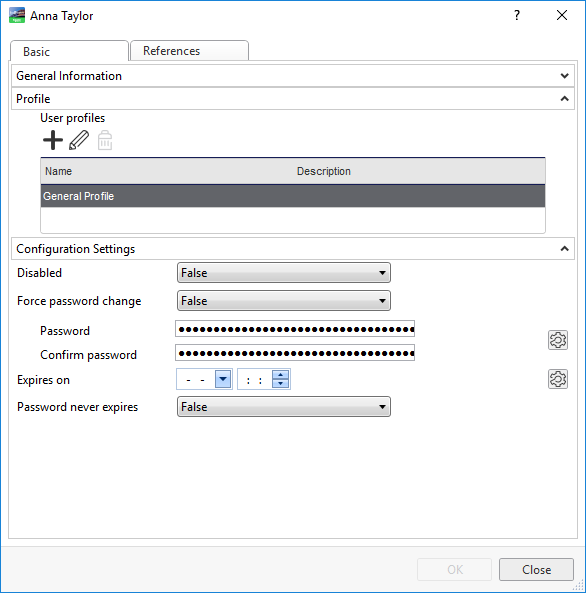
|
Component |
Description |
|

|
Click to create a new user profile. For more information, see Create Object Dialog – Naming the Object Page . |
|

|
Click to edit a user profile. For more information, see Profile Properties . |
|

|
Click to remove a user profile. |
|
Disabled |
Select True to disable the user account. |
|
Force password change |
Select True to force the user to change password after the initial logon. |
|
Password |
Type the password again. |
|
Confirm Password |
Type the password again.
|
|
Expires on |
Enter an expiration date and time for the user account. By default, there is no expiration date for the account. |
|
Password never expires |
Select True to disable password's expiration date. |
|
System of measurement |
Displays the system of measurement for the user account. |
 General Information Properties – Basic Tab
General Information Properties – Basic Tab
 User Accounts and User Account Groups
User Accounts and User Account Groups
 Profile Properties
Profile Properties