
Modalità
Changing Reporting Agent Logging Information
You change the Reporting Agent log file size and the number of log files to have the desired log files size and the number of log files you want to keep. You also edit the file to change the information level. Before you edit the file, review the values that are acceptable.
Stop the Building Operation x.y WebReports Agent service from the Microsoft Management Console.
In Windows, navigate to C:\Program Files (x86)\Schneider Electric EcoStruxure\Building Operation WebReports\StruxureWare Reporting Agent.
In the Folder Options dialog box, clear Hide extensions for known file types from the folder option for the StruxureWare Reporting Agent folder.
In the StruxureWare Reporting Agent directory, open SE.WebReports.StruxureWareReportingAgent.exe .config in notepad.
For the maximumFileSize parameter, type the number of megabytes for the size of the Reporting Agent log file.
action_zoom_plus_stroke 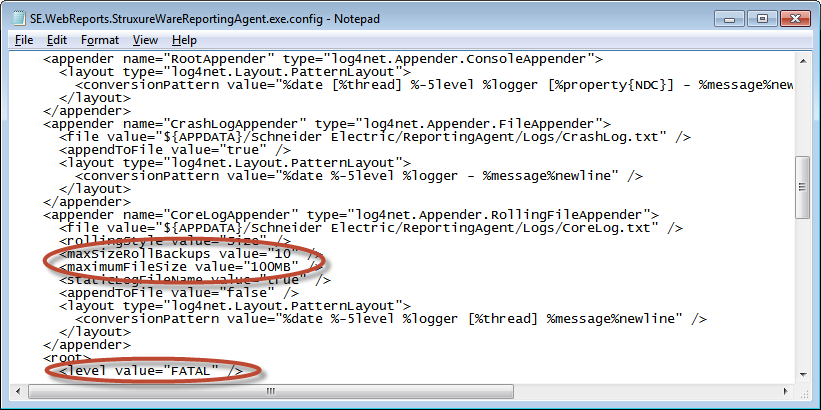
For the maxSizeRollBackups parameter, type the number of log files you want to keep.
For the level parameter, type FATAL, ERROR, WARN, INFO or DEBUG.
Save the file.
Start the Building Operation x.y WebReports Agent service.
 Reporting Agent Log File
Reporting Agent Log File
 Changing Events and Historical Records Information
Changing Events and Historical Records Information