
Пользовательский интерфейс
Certificates Tab
Use the Certificates tab to manage certificates.
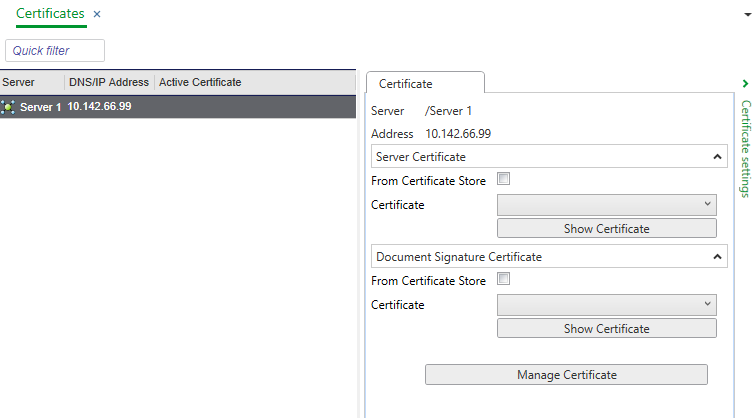
|
Property |
Description |
|
Server |
Select the server. |
|
DNS/IP Address |
Displays the server’s DNS or IP address. |
|
Active Certificate |
Displays the server’s active certificate. |
|
Server |
Displays the name and location of the selected server. |
|
Address |
Displays the DNS address or the IP address to the selected server. |
|
Server Certificate |
Displays available and active certificates for the selected servers. |
|
From Certificate Store |
Select to display certificates stored in Windows trusted storage. Более подробную информацию см. Windows Certificate Store for Enterprise Server and Enterprise Central . |
|
Show Certificate |
Click to display the active certificate. |
|
Document Signature Certificate |
Displays available and active certificated used for signing PDF notification reports. Более подробную информацию см. Document Signature Certificate . |
|
From Certificate Store |
Select to display certificates stored in Windows trusted storage. Более подробную информацию см. Windows Certificate Store for Enterprise Server and Enterprise Central . |
|
Show Certificate |
Click to display the active certificate. |
|
Manage Certificate |
Click to open the Manage Certificates dialog box. Более подробную информацию см. Manage Certificates Dialog Box . |
 Certificates
Certificates
 Document Signature Certificate
Document Signature Certificate
 Adding a Certificate using WorkStation
Adding a Certificate using WorkStation
 Generating a Certificate Using WorkStation
Generating a Certificate Using WorkStation
 Activating a Certificate Using WorkStation
Activating a Certificate Using WorkStation
 Removing a Certificate Using WorkStation
Removing a Certificate Using WorkStation
 Signing a PDF Notification Report with a Certificate
Signing a PDF Notification Report with a Certificate
 Manage Certificates Dialog Box
Manage Certificates Dialog Box
 Windows Certificate Store for Enterprise Server and Enterprise Central
Windows Certificate Store for Enterprise Server and Enterprise Central