
用户界面
Users and Groups Dialog Box
Use the Users and Group s dialog box to select the users or groups of users to receive an email notification for an alarm, a recipient for an alarm assigment request, or to select users or groups whose context-sensitive path permissions you want to configure.
You can only select users or user groups that reside on the same EcoStruxure BMS server as the email notification.
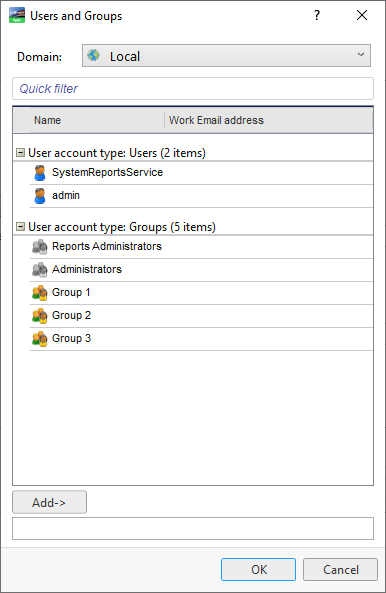
|
Component |
Description |
|
Domain |
Select the domain the user or user group belongs to. |
|
Quick filter |
Use the quick filter to filter on the user or user group to which you want to assign an alarm. 有关更多信息,请参阅 快速过滤器 . |
|
User account type: Users |
Select the user account to which you want to send an email notification or send an assignment request. |
|
User account type: Groups |
Select the user account group to which you want to send an email notification or send an assignment request. |
|
Add |
Use the Add button to add the user or user group to the email notification or assignment. |
 Automatic Assignments
Automatic Assignments
 快速过滤器
快速过滤器
 User Accounts and User Account Groups
User Accounts and User Account Groups