
User Interface
Site Administrator Information Page
Use the Site Administrator Information page to enter the information of the user to whom the Building Operation system belongs.
An email will be sent to the email address provided in Site Administration Information page after submitting registration information.
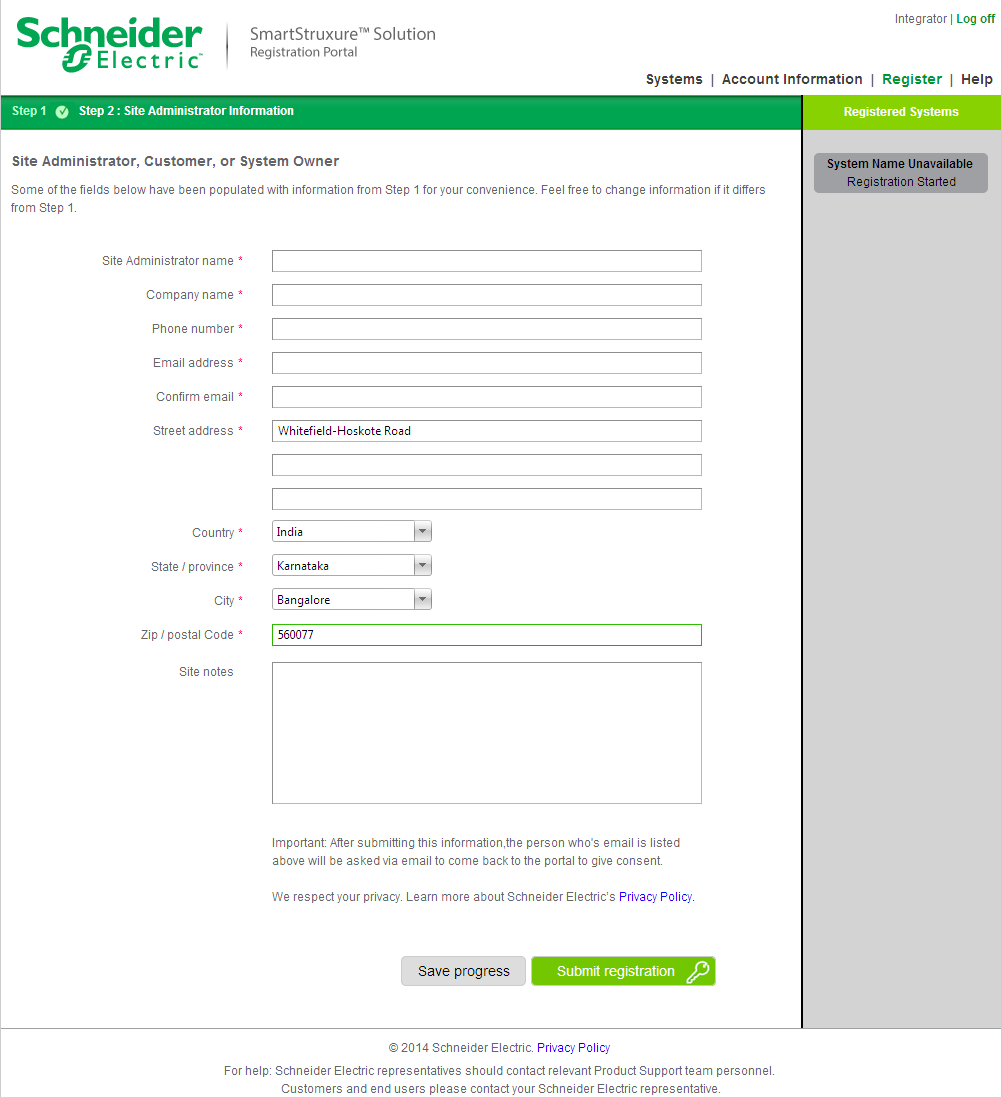
|
Component |
Description |
|
Site Administrator name |
Type the site administrator name to whom the system belongs to. |
|
Company name |
Type the company name. |
|
Phone number |
Type the phone number of the site administrator. |
|
Email address |
Type the email address of site administrator. |
|
Confirm email |
Type the email address of site administrator again. |
|
Street address |
Street address is populated from Step 1. You can change the street address if it is different from that of Step 1. |
|
Country |
Country is populated from Step 1. You can change the country if it is different from that of Step 1. |
|
State/province |
State/province is populated from Step 1. You can change the state/province if it is different from that of Step 1. |
|
City |
City is populated from Step 1. You can change the city if it is different from that of Step 1. |
|
Zip/postal code |
Zip/postal code is populated from Step 1. You can change the zip/postal code if it is different from that of Step 1. |
|
Site notes |
Type any information related to the site. |
|
Save progress |
Click to save the user information. |
|
Submit registration |
Click to submit the system registration information. |
 Site Installation Information Page
Site Installation Information Page
 Systems – Site Administrator Tab
Systems – Site Administrator Tab
 Systems – Installation Tab
Systems – Installation Tab