
How to
Creating Buildings Exchange User Account for Partner or End User
You create a Buildings Exchange user account on Schneider Electric Buildings Exchange Download Center to access SmartStruxure Registration Portal.
Access the URL https://registration.smartstruxure.schneider-electric.com .
Click Create accoun t .
Select No .
action_zoom_plus_stroke 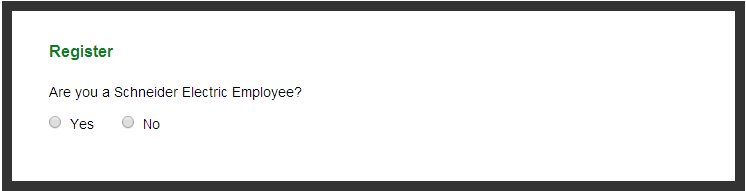
In the First Name box, type your first name.
action_zoom_plus_stroke 
In the Last Name box, type your last name.
In the Company box, type your company name.
In the Country list box, select the country you belong to.
In the Language list box, select the your language.
In the Business Email box, type your valid business email address.
In the Password box, type the password.
In the Retype Password box, type the password again.
Select I Accept Schneider Electric's Terms and Conditions .
Click Register .
 Log on to Registration Portal
Log on to Registration Portal
 Creating Buildings Exchange User Account for Branch User
Creating Buildings Exchange User Account for Branch User
 SmartStruxure Registration Page is not Displayed
SmartStruxure Registration Page is not Displayed