Log on to rate and give feedback
1
2
3
4
5
Log on to rate
0

User Interface
Products:
Registration Portal
Functionalities:
Registration
Product version:
1.8, 1.9
5/23/2018
Edit Systems – Warranty Tab
Use the Warranty tab to edit the system installation date and warranty expiration date. Only the Schneider Electric partner or branch user can edit the warranty information of the system. The end-user cannot update the warranty information.
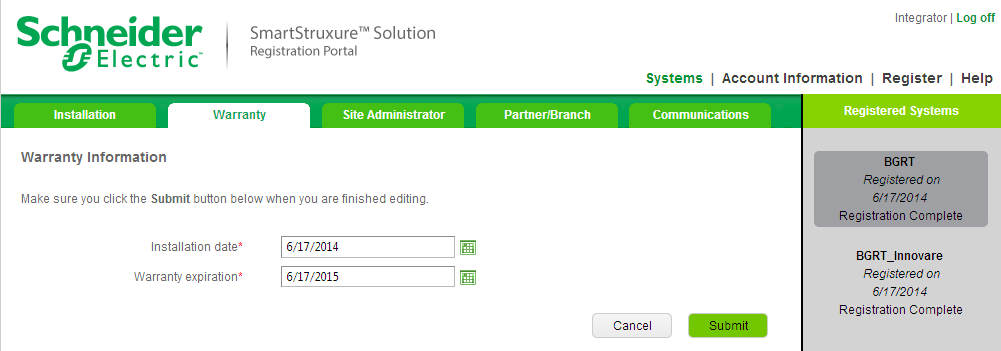
Figure:
Edit warranty information page
|
Component |
Description |
|
Installation date |
Select the date on which the system was installed at the site. |
|
Warranty expiration |
Select the date on which the system warranty expires. |
|
Cancel |
Click to leave this page without making any changes. |
|
Submit |
Click to submit the changes on this page. |
 Systems – Warranty Tab
Systems – Warranty Tab
 Systems – Installation Tab
Systems – Installation Tab
 Systems – Site Administrator Tab
Systems – Site Administrator Tab
 Systems - Partner/Branch Tab
Systems - Partner/Branch Tab
 Systems – Communications Tab
Systems – Communications Tab