
概念
Configuration Selection for Generic RS-485 Network Devices
Use the answers from the worksheet together with these flowcharts to determine the recommended RS-485 bus configuration for your generic RS-485 devices.
有关更多信息,请参阅 Worksheet for Configuration of RS-485 Bus with Generic RS-485 Devices .
Flowcharts
Use Flowchart 1 below as a starting point for the selection of a recommended configuration.

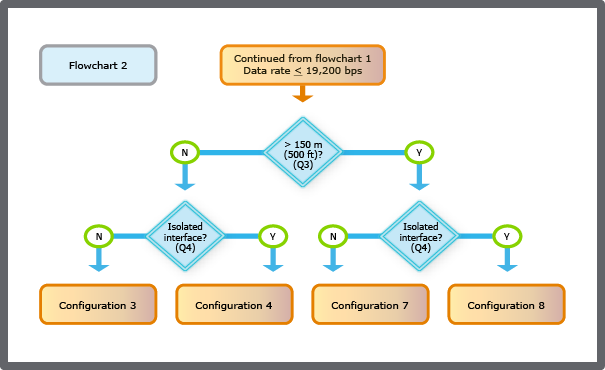
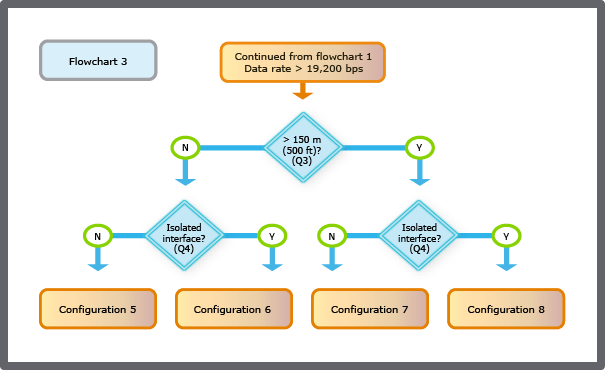
Generic RS-485 Network Device Configuration 1
This configuration is recommended if the following conditions apply to the RS-485 network devices to be connected to the SmartX server's RS-485 port:
All RS-485 network devices have failsafe receivers.
Not all RS-485 network devices have isolated RS-485 interfaces.
有关更多信息,请参阅 Generic RS-485 Network Device Configuration 1 .
Generic RS-485 Network Device Configuration 2
This configuration is recommended if the following conditions apply to the RS-485 network devices to be connected to the SmartX server's RS-485 port:
All RS-485 network devices have failsafe receivers.
All RS-485 network devices have isolated RS-485 interfaces.
有关更多信息,请参阅 Generic RS-485 Network Device Configuration 2 .
Generic RS-485 Network Device Configuration 3
This configuration is recommended if the following conditions apply to the RS-485 network and the devices to be connected to the SmartX server's RS-485 port:
Not all RS-485 network devices have failsafe receivers.
Not all RS-485 network devices have isolated RS-485 interfaces.
The maximum data rate required is 19,200 bps or lower.
The maximum network cable length required is 150 m (500 ft) or less.
有关更多信息,请参阅 Generic RS-485 Network Device Configuration 3 .
Generic RS-485 Network Device Configuration 4
This configuration is recommended if the following conditions apply to the RS-485 network and the devices to be connected to the SmartX server's RS-485 port:
Not all RS-485 network devices have failsafe receivers.
All RS-485 network devices have isolated RS-485 interfaces.
The maximum data rate required is 19,200 bps or lower.
The maximum network cable length required is 150 m (500 ft) or less.
有关更多信息,请参阅 Generic RS-485 Network Device Configuration 4 .
Generic RS-485 Network Device Configuration 5
This configuration is recommended if the following conditions apply to the RS-485 network and the devices to be connected to the SmartX server's RS-485 port:
Not all RS-485 network devices have failsafe receivers.
Not all RS-485 network devices have isolated RS-485 interfaces.
The maximum data rate required is greater than 19,200 bps.
The maximum network cable length required depends on the size of the cable:
150 m (500 ft) or less with 24 AWG (0.20 mm²)
240 m (800 ft) or less with 22 AWG (0.33 mm²)
有关更多信息,请参阅 Generic RS-485 Network Device Configuration 5 .
Generic RS-485 Network Device Configuration 6
This configuration is recommended if the following conditions apply to the RS-485 network and the devices to be connected to the SmartX server's RS-485 port:
Not all RS-485 network devices have failsafe receivers.
All RS-485 network devices have isolated RS-485 interfaces.
The maximum data rate required is greater than 19,200 bps.
The maximum network cable length required depends on the size of the cable:
150 m (500 ft) or less with 24 AWG (0.20 mm²)
240 m (800 ft) or less with 22 AWG (0.33 mm²)
有关更多信息,请参阅 Generic RS-485 Network Device Configuration 6 .
Generic RS-485 Network Device Configuration 7
This configuration is recommended if the following conditions apply to the RS-485 network and the devices to be connected to the SmartX server's RS-485 port:
Not all RS-485 network devices have failsafe receivers.
Not all RS-485 network devices have isolated RS-485 interfaces.
The maximum network cable length required depends on the size of the cable:
greater than 150 m (500 ft) with 24 AWG (0.20 mm²)
greater than 240 m (800 ft) with 22 AWG (0.33 mm²)
有关更多信息,请参阅 Generic RS-485 Network Device Configuration 7 .
Generic RS-485 Network Device Configuration 8
This configuration is recommended if the following conditions apply to the RS-485 network and the devices to be connected to the SmartX server's RS-485 port:
Not all RS-485 network devices have failsafe receivers.
All RS-485 network devices have isolated RS-485 interfaces.
The maximum network cable length required depends on the size of the cable:
greater than 150 m (500 ft) with 24 AWG (0.20 mm²)
greater than 240 m (800 ft) with 22 AWG (0.33 mm²)
有关更多信息,请参阅 Generic RS-485 Network Device Configuration 8 .
Power Supply Selection for Generic RS-485 Network Device Configuration 7 and 8
The power required from the 5 V DC supply for the bias circuit is extremely small (approximately 5 mA) so just about any small isolated 5 V DC supply will have more than necessary power rating. A low noise power supply with an output isolated from local ground is recommended to minimize the injection of differential noise onto the bus.
有关更多信息,请参阅 Power Supply Selection for Generic RS-485 Network Device Configuration 7 and 8 .
 Generic RS-485 Network Devices
Generic RS-485 Network Devices
 Worksheet for Configuration of RS-485 Bus with Generic RS-485 Devices
Worksheet for Configuration of RS-485 Bus with Generic RS-485 Devices
 Generic RS-485 Network Device Configuration 1
Generic RS-485 Network Device Configuration 1
 Generic RS-485 Network Device Configuration 2
Generic RS-485 Network Device Configuration 2
 Generic RS-485 Network Device Configuration 3
Generic RS-485 Network Device Configuration 3
 Generic RS-485 Network Device Configuration 4
Generic RS-485 Network Device Configuration 4
 Generic RS-485 Network Device Configuration 5
Generic RS-485 Network Device Configuration 5
 Generic RS-485 Network Device Configuration 6
Generic RS-485 Network Device Configuration 6
 Generic RS-485 Network Device Configuration 7
Generic RS-485 Network Device Configuration 7
 Generic RS-485 Network Device Configuration 8
Generic RS-485 Network Device Configuration 8
 Power Supply Selection for Generic RS-485 Network Device Configuration 7 and 8
Power Supply Selection for Generic RS-485 Network Device Configuration 7 and 8