
Concept
Generic RS-485 Network Device Configuration 7
This configuration is recommended if the following conditions apply to the RS-485 network and the devices to be connected to the automation server's RS-485 port:
Not all RS-485 network devices have failsafe receivers.
Not all RS-485 network devices have isolated RS-485 interfaces.
The maximum network cable length required depends on the size of the cable:
greater than 150 m (500 ft) with 24 AWG (0.20 mm²)
greater than 240 m (800 ft) with 22 AWG (0.33 mm²)
The first and third conditions above together require the use of dual end-point biasing. Dual end-point bias applies a separate 5 V DC supply at each end of the network to generate the RS-485 bias.
When using a AS-P server or AS-B server positioned near the head end of the network (within 60 m or 200 ft), you can use the 5 V available on the Bias+ terminal to provide the head-end bias. You use an external 5 V DC power supply to provide the bias at the far end of the network. The recommended power supplies are discussed separately. Pour plus d'informations, voir Power Supply Selection for Generic RS-485 Network Device Configuration 7 and 8 .
Instead of a single pair of 510 ohm resistors, the dual end-point scheme uses a pair of 1000 ohm resistances at each end. The dual end-point bias is the best technique for avoiding the drop in the bias voltage over extended cable lengths as you move away from the bias connection location. By applying the bias at the same two locations where the termination is located, the arrangement maintains an equal bias across the complete length of the cable.
The recommended location for the 5 V bias supplies is at the two extreme ends of the network cable, but the bias voltage remains effective when the bias is applied within 60 m (200 ft) of the end of the cable. This dual end-point bias configuration supports the preferred termination resistor values of 120 ohm with one positioned at each end of the cable. The unit load imposed by the dual end-point bias is 24UL (12,000 / (1,000 / 2) = 24).
Connect a 1000 ohm bias resistor from the TX/RX+ terminal (see the figure below) to the Bias+ terminal on the AS-P server or AS-B server. Connect another 1000 ohm bias resistor from the TX/RX- terminal to the RET terminal on the AS-P server or AS-B server. Connect an external 5 V DC power supply to the RS-485 bus pair through two 1000 ohm bias resistors at the far end of the cable.
Connect a 120 ohm termination resistor across the + and - data lines at the head end of the bus (typically at the automation server). Connect another 120 ohm termination resistor across the + and - data lines on the last node at the far end of the bus.
Connect the shield drain wire to earth ground terminal rail in the panel with the automation server. This is the only ground connection of the shield for the complete cable segment. Connect the RET terminal on the automation server to the ground rail in the panel using a 12 AWG (3.31 mm²) to 18 AWG (0.82 mm²) wire.
If the network has a mix of isolated and non-isolated devices, the shield terminal or communications ground terminal of the isolated devices should be connected to the shield. Refer to the device specific instructions.
The shield drain wires are connected together at each device, allowing the shield to continue on past the devices for the full length of the bus.
The example diagram below shows the alternate RS-485 terminal block connections for the different automation server models.
The example diagram below shows the RS-485 Com B connections on the AS-P and AS-B servers. The guidelines are the same for Com A.
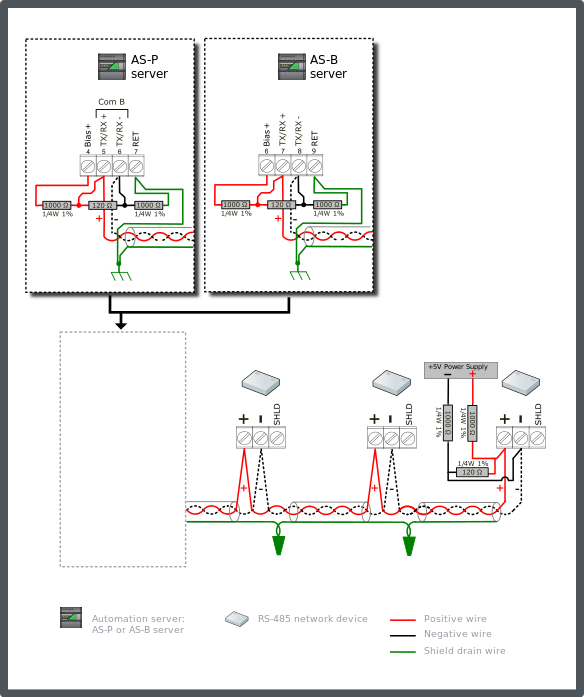
The configuration shown in the figure above supports the maximum cable length of 1200 m (4000 ft).
The recommended node count for the configuration shown in the figure above is determined using the following process.
The unit load rating of the individual network devices along with the remaining available unit load budget will determine the recommended maximum number of nodes you should install on this copper segment. The total unit load budget specified in the RS-485 standard for all components connected to a bus segment (communicating devices and bias resistors) is 32UL.
We must determine the UL node budget available after subtracting the load imposed by the bias resistors and the automation server. The dual end-point bias configuration presents a unit load of 24UL (12,000 / (1,000 / 2) = 24). The automation server adds 0.5UL.
For a bus with non-isolated interfaces, the remaining node budget is: 32 - 24 - 0.5 = 7.5UL
We must divide our node budget by the device load value to determine node count. For the network device load, select the higher unit load value between answers Q5 and Q6b. Pour plus d'informations, voir Worksheet for Configuration of RS-485 Bus with Generic RS-485 Devices . Divide the node budget value by the device UL value (Q5 or Q6b, whichever is greater). The result is the maximum recommended node count in regards to bus loading.
Example: If the answer to Q5 was 0.25 and the answer to Q6b was 0.32, use the value 0.32.
For a network with any non-isolated devices, the maximum node count is: 7.5 / 0.32 = 23.4 nodes
The recommended limits on RS-485 bus node counts discussed here pertain to hardware bias and unit load considerations only. The recommended maximum node count may be further limited based on product and system version.
 Generic RS-485 Network Devices
Generic RS-485 Network Devices
 Configuration Selection for Generic RS-485 Network Devices
Configuration Selection for Generic RS-485 Network Devices
 Power Supply Selection for Generic RS-485 Network Device Configuration 7 and 8
Power Supply Selection for Generic RS-485 Network Device Configuration 7 and 8
 Worksheet for Configuration of RS-485 Bus with Generic RS-485 Devices
Worksheet for Configuration of RS-485 Bus with Generic RS-485 Devices
 ASD Devices Network Wiring within an EcoStruxure BMS
ASD Devices Network Wiring within an EcoStruxure BMS