Log on to rate and give feedback
1
2
3
4
5
Log on to rate
0

Benutzeroberfläche
Produkte:
WebReports
Funktionen:
Basisfunktionalität, Berichte
Produktversion:
2.0, 2.1, 3.0, 3.1, 3.2, 3.3
16.12.2021
WebReports Administrator - Enterprise Server Configuration Dialog Box
Use the Enterprise Server Configuration dialog box to configure the user name and password for WebReports user account in the Reports Server.
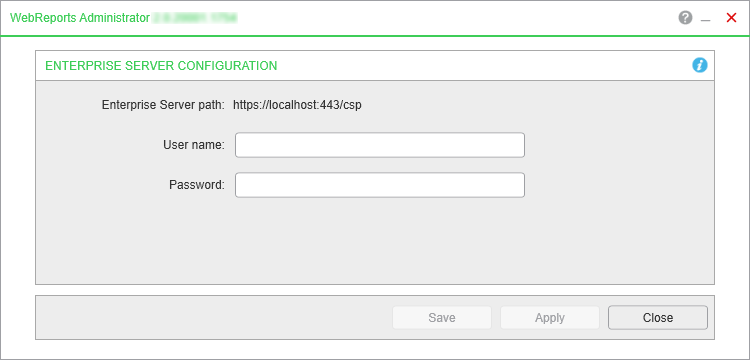
Abbildung:
WebReports Administrator - Enterprise Server configuration dialog box
|
Component |
Description |
|
Enterprise Server path |
Displays the path where Enterprise Server is installed. |
|
User name |
Type the user name of the WebReports user account. The user account should be the member of Reports Administrators group. |
|
Password |
Type the password of the WebReports user account. |
 WebReports Administrator - Enterprise Server Configuration
WebReports Administrator - Enterprise Server Configuration
 Could not Connect to Reports Database
Could not Connect to Reports Database
 Authentication Failed
Authentication Failed