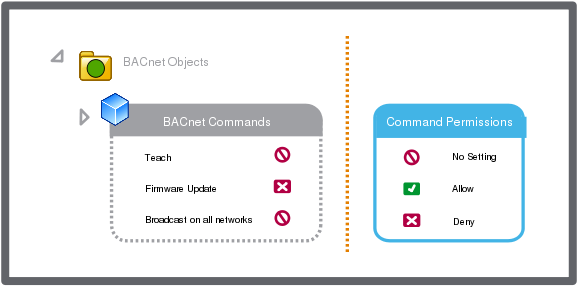Poradnik
Removing Command Permissions from User Account Groups
You remove a user account goup's path permission to remove the permission to a folder or an object the user account group no longer is to have permissions to.
In WorkStation, in the System Tree pane, select the EcoStruxure BMS server you want to configure.
Click the Control Panel tab.
Click Account management .
In the account management control panel, in the Domain list box, select the domain the user account group belongs to.
In the User Account Groups list box, select the user account group, whose command permissions you want to remove.
Click Software permissions .
In the Permissions tab, in the Command Permissions area, in the Category column, select a category, whose command permisions you want to remove.
In the Command column, select a command.
In the Permission list for the command, select No Setting .
Click the Save button
.action_zoom_plus_stroke 
 Command Permissions
Command Permissions
 Command Permissions Rules
Command Permissions Rules
 Software Permissions, User Accounts, and User Account Groups
Software Permissions, User Accounts, and User Account Groups
 Assigning Command Permissions to User Account Groups
Assigning Command Permissions to User Account Groups
 Editing Command Permissions of User Account Groups
Editing Command Permissions of User Account Groups