
Concept
AS-Ps
AS-P is the successor to Automation Server, and offers several improvements such as enhanced processor performance, increased memory size, dual Ethernet ports, and high speed USB interfaces. Like the Automation Server, AS-P is a Schneider Electric manufactured embedded device that generally serves as the lowest tier SmartStruxure server within the SmartStruxure solution. The SmartStruxure server device controls and supervises equipment, typically HVAC equipment. AS-P uses I/O modules with connected field devices, such as sensors and actuators, to do that.
AS-P is based on the patented two-piece design. Each AS-P device consists of an electronics module and a terminal base.
AS-P is installed with the I/O modules on DIN rails in cabinets. The AS-P electronics module uses a W1 enclosure. Power is supplied through the terminal base backplane.

Electronics Modules
The electronics module is the main component of SmartStruxure devices that are based on the patented two-piece design. The electronics module is installed on a terminal base, which constitutes the second component of the device.
For more information, see Electronics Modules .
Terminal Bases
The terminal bases are used for SmartStruxure devices that are based on the patented two-piece design. The terminal base provides the I/O bus to the electronics module installed on the terminal base as well as to the SmartStruxure device installed to the right (next terminal base in the chain).
For more information, see Terminal Bases .
Memory
AS-P has two types of memory:
512 MB DDR3 SDRAM (for program execution)
4 GB eMMC memory (for storage)
If a power failure occurs, all important variables are automatically saved to the eMMC memory before complete shutdown. When power returns, this data retention function ensures that AS-P can continue to run with the correct set of values.
Supported Building Standards
AS-P natively communicates with three of the most popular communication protocols:
BACnet: AS-P directly communicates to BACnet/IP and BACnet MS/TP networks, which provides access to b3 devices and BACnet devices.
LonWorks: AS-P has a built-in FTT-10 port, which enables access to Xenta devices and LonWorks devices.
Modbus: AS-P natively integrates Modbus RS-485 master and slave configurations, as well as IP client and server. This integration provides access to devices that communicate on the Modbus protocol, such as power meters, circuit breakers, and lighting controllers.
AS-P Communication Ports
AS-P has the following communication ports:
2 Ethernet 10/100 megabit ports
2 RS-485 ports
2 LonWorks (TP/FT and RS-485) ports
1 USB host port
1 USB device port
1 backplane I/O bus port
For more information, see AS-P Communication Ports .
AS-P Screw Terminals
There are 4+3+5 pluggable screw terminals at the top of AS-P.
For more information, see AS-P Screw Terminals .
Reset Functions
There are four different types of reset for the SmartStruxure server devices: warm start, cold start, reset, and reset to DFU mode. Depending on the type of reset, the SmartStruxure server device can be reset using the reset button or a command from WorkStation.
For more information, see Reset Functions .
Communication Port Wiring
The wiring recommendations for the SmartStruxure server device communication ports apply to the wires and cables used for RS-485 communications, LonWorks communications, USB connections, and Ethernet connections. Always use the recommended cables and wires.
For more information, see Communication Port Wiring .
AS-P Software
Before you engineer AS-P, install the AS-P software on the server using Device Administrator. The software is not pre-loaded on AS-P.
For more information, see Installing AS-P or AS-B Software .
SmartStruxure Server Device Replacement Using Restore
Backup and Restore assures that SmartStruxure server devices data can be restored to a replacement SmartStruxure server device in the event of hardware failure, or to the same SmartStruxure server device in the event of data loss. As a precaution, you back up your SmartStruxure server devices regularly so that you can use the most current backup to restore the SmartStruxure server devices data to a replacement SmartStruxure server device. You also configure the new SmartStruxure server device to match the name and the network settings of the replaced SmartStruxure server device so the system can identify this SmartStruxure server device when online.
For more information, see SmartStruxure Server Device Replacement Using Restore .
Specifications
| Electrical | |
DC input supply power
|
10 W
|
DC input supply voltage
|
24 VDC
|
| Environment | |
Ambient temperature, operating
|
0 to 50 °C (32 to 122 °F)
|
Ambient temperature, storage
|
-20 to +70 °C (-4 to +158 °F)
|
Maximum humidity
|
95 % RH non-condensing
|
| Material | |
Plastic flame rating
|
UL94-5VB
|
Enclosure
|
PC/ABS
|
Ingress protection rating
|
IP 20
|
| Mechanical | |
Dimensions including terminal base
|
90 W x 114 H x 64 D mm (3.6 W x 4.5 H x 2.5 D in.)
|

|
|
Weight including terminal base
|
0.321 kg (0.71 lb)
|
Weight excluding terminal base
|
0.245 kg (0.54 lb)
|
| Real-time clock | |
Accuracy in runtime mode
|
NTP server
|
Accuracy in backup mode, at 25 °C (77 °F)
|
+/-52 seconds per month
|
Backup time, at 25 °C (77 °F)
|
10 days
|
| Communication ports | |
Ethernet
|
Dual 10/100BASE-TX (RJ45)
|
USB
|
USB 2.0, 5 VDC, 2.5 W, 1 device port (mini-B) and 1 host port (type-A)
|
RS-485
|
Dual 2-wire ports, bias 5.0 VDC
|
LonWorks
|
TP/FT-10
|
| Communications | |
BACnet
|
BACnet/IP and MS/TP, port configurable, default 47808
|
BTL B-BC (BACnet Building Controller)
a
|
|
| a) See the BTL Product Catalog for up-to-date details on BTL listed firmware revisions on BACnet International's home page. | |
Modbus
|
Modbus TCP, client and server
|
Serial, RS-485, master or slave
|
|
TCP
|
Binary, port fixed, 4444
|
HTTP
|
Non-binary, port configurable, default 80
|
HTTPS
|
Encrypted supporting TLS 1.2, 1.1, and 1.0, port configurable default 443
|
SMTP
|
Email sending, port configurable, default 25
|
SNMP
|
version 3
|
Network supervision using poll and trap
|
|
Application alarm distribution using trap
|
|
| LNS | |
LNS version
|
OpenLNS
|
Installed on WorkStation PC
|
|
| LonMark | |
Resource files version
|
14.00
|
| CPU | |
Frequency
|
500 MHz
|
Type
|
SPEAr1380, ARM Cortex-A9 dual-core
|
DDR3 SDRAM
|
512 MB
|
eMMC memory
|
4 GB
|
Memory backup
|
Yes, battery-free, no maintenance
|
Internal Configuration
All serial communication ports of the AS-P module refer to signal ground as shown in the figure below.
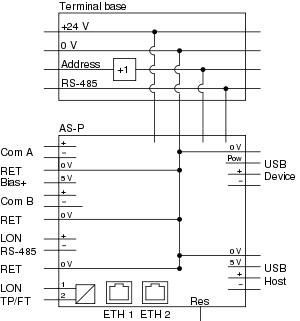
The I/O bus in the terminal base provides the AS-P module with power and an address.
The address value in the I/O bus is increased by one for each terminal base. The I/O bus also enables RS-485 communication between the I/O module and the SmartStruxure server device.
 Hardware Overview
Hardware Overview
 Electronics Modules
Electronics Modules
 Terminal Bases
Terminal Bases
 AS-P Communication Ports
AS-P Communication Ports
 AS-P Screw Terminals
AS-P Screw Terminals
 AS-P LEDs
AS-P LEDs
 Reset Functions
Reset Functions
 Communication Port Wiring
Communication Port Wiring
 Installing AS-P or AS-B Software
Installing AS-P or AS-B Software
 SmartStruxure Server Device Replacement Using Restore
SmartStruxure Server Device Replacement Using Restore