
Concetto
Report Manager Configuration
Before you can generate, view, and create reports in WorkStation, you need to configure certain parameters using Report Manager in WorkStation.
There are five configuration tasks:
Specify the URL for the WebReports Web site.
Specify the URL for the WebReports Web service.
Select the report source.
Verify the default report folder name.
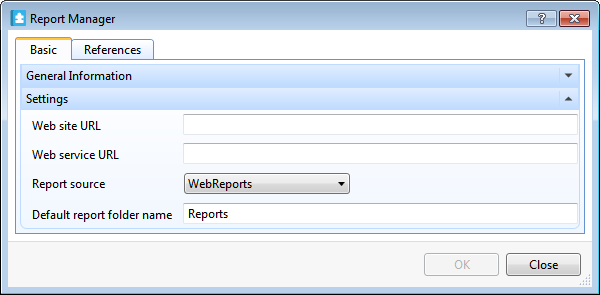
The Web site URL specifies the WebReports Web site and includes the IP address of the Reports Server. The Web service URL points to the services that request and receive report names, and authenticate user logon information. The URLs are specified during the installation of WebReports. If you need to know what URLs to use, contact the person who installed WebReports.
After you enter the URLs and save the information, you do not need to repeat the procedure unless the location of the WebReports Web site and Web service changes at your site.
The Report source specifies the location of the reports. You select WebReports to generate and view reports in WorkStation. The Report Pack option is not used.
The default Reports folder contains and organizes factory supplied reports. The folder is populated with the reports during the WebReports installation. You use the folder when you want to generate and view a factory supplied report. You also use the folder to organize custom reports.
When configuring Report Manager, keep the default setting, Reports, for the Default report folder name.
 WebReports Overview
WebReports Overview
 WebReports Configuration
WebReports Configuration
 Configuring Report Manager
Configuring Report Manager
 Cannot Access Report Manager URL
Cannot Access Report Manager URL