Log on to rate and give feedback
1
2
3
4
5
Log on to rate
0

User Interface
Products:
Automation Server, AS-B, Enterprise Server, AS-P, WorkStation, Virtual Project Servers
Functionalities:
Alarms, Basic Functionality
Product version:
1.8, 1.9
10/12/2017
Select Conditions Dialog Box
Use the Select Conditions dialog box to sort out the alarms of interest in the Alarms pane or an Alarm View , or the events in the Events pane or an Event View .
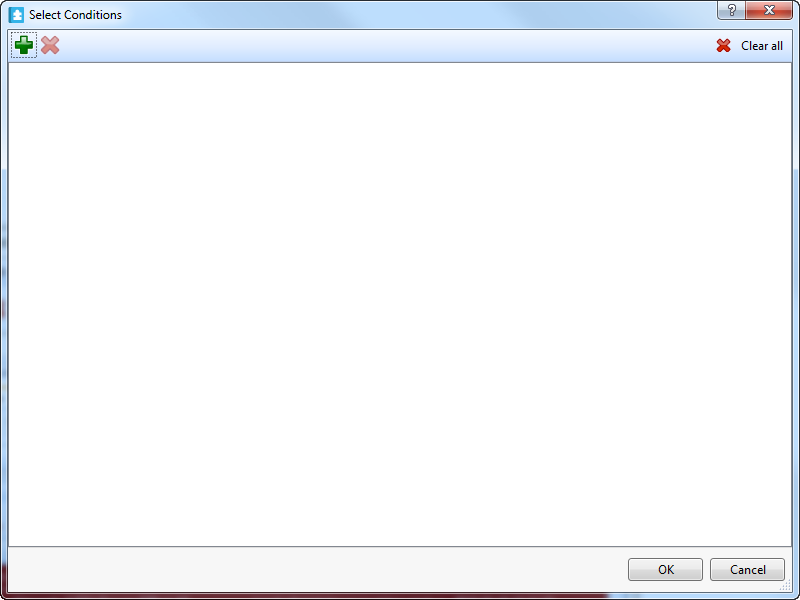
Figure:
Select Conditions dialog box
|
Component |
Description |
|

|
Add condition Select the alarm filter conditions for the alarms you want to include. |
|

|
Remove condition Remove the alarm filter conditions for the alarms you want exclude. |

|
Add row Click to add an additional row with the same condition. |

|
Remove row Click to remove a condition row. |
|

|
Clear all Click to clear the selected conditions. |
 Alarms Pane and Alarm View
Alarms Pane and Alarm View
 Events Pane and Event View
Events Pane and Event View
 Alarms Pane and Alarm View Customization
Alarms Pane and Alarm View Customization
 Events Pane and Event View Customization
Events Pane and Event View Customization
 Alarm Filter Conditions
Alarm Filter Conditions
 Event Filter Conditions
Event Filter Conditions
 Add/Remove Conditions Dialog Box
Add/Remove Conditions Dialog Box
 Alarm View and Event View Standard Filter and Layout
Alarm View and Event View Standard Filter and Layout
 Alarm Is Not Displayed in the Alarms Pane and Alarm View
Alarm Is Not Displayed in the Alarms Pane and Alarm View
 Event Is Not Displayed in the Events Pane and Event View
Event Is Not Displayed in the Events Pane and Event View