Log on to rate and give feedback
1
2
3
4
5
Log on to rate
0

User Interface
Products:
Automation Server, AS-B, Enterprise Central, Enterprise Server, AS-P, WorkStation
Functionalities:
Alarms, Basic Functionality
Product version:
2.0, 2.1, 3.0, 3.1
10/23/2018
Manage Favorites Dialog Box
Use the Manage Favorites dialog box to open the Edit Favorite dialog box where you edit a favorite name or to delete a favorite from the list of favorites.
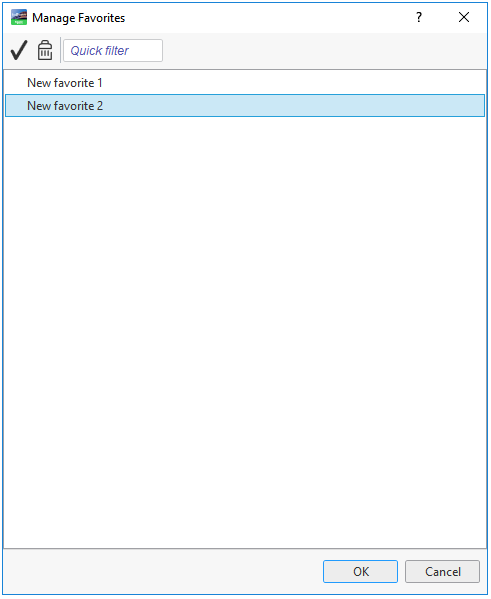
Figure:
Manage Favorites dialog box
|
Component |
Description |
|

|
Delete Click to delete a selected favorite from Favorites . |
|
[Quick filter] |
Enter a favorite name or a part of a favorite name to limit the number of displayed favorites in the list. For more information, see Quick Filter . |
 Favorites
Favorites
 Edit Favorite Dialog Box
Edit Favorite Dialog Box
 Quick Filter
Quick Filter
 Edit Favorite Dialog Box
Edit Favorite Dialog Box