
Concept
Path Permissions Example
A user account group has the full set of path permissions to the Enterprise Server and no permissions to the Servers folder on the Enterprise Server. A single user account has the full set of path permissions to Automation Server 1, but no path permission to Automation Servers 2 and 3. Even though the user account group has no path permission to the Servers folder, it is possible to give individual user accounts access to individual Automation Servers in the Servers folder.
The path permission rules rely on the actual path string with the name of the SmartStruxure server or folder. If you change the name of a SmartStruxure server or folder, users that earlier had permission are denied access. For example, a user group has full access to the folder LABB. The folder is renamed to Laboratory B. The users that had access to the LABB folder do not have access to the Laboratory B folder or its subfolders.
The local admin account is always granted access on the local SmartStruxure server. For more information, see Administration Accounts in SmartStruxure Server Local Domain .
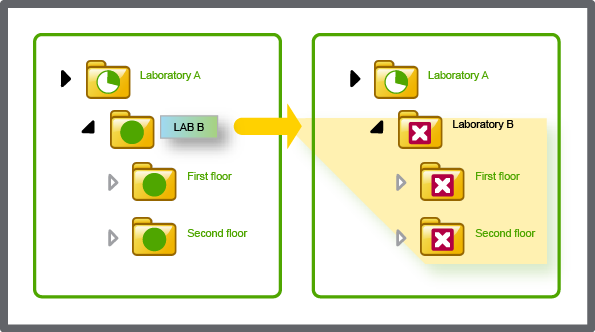
The System folder and its subfolders, except the Domains folder, are always accessible to a user even when no permissions are configured for the folders. This means that a user can always at least navigate and view the objects in the System folder and its subfolders.
The Domains folder is the only folder within the System folder with no access for users with no path permissions.
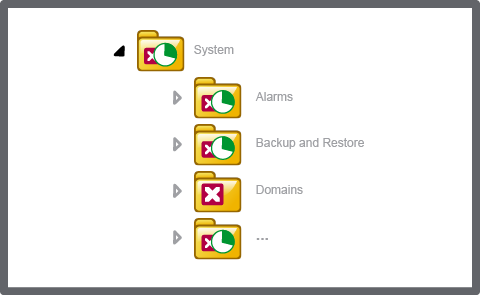
 Path Permissions
Path Permissions
 Administration Accounts in SmartStruxure Server Local Domain
Administration Accounts in SmartStruxure Server Local Domain