
Interfaccia dell'utente
Meter Properties – Basic Tab
Use the Basic tab to enter meter numbers, associate the meter with an extended trend log, and to add or remove tags.
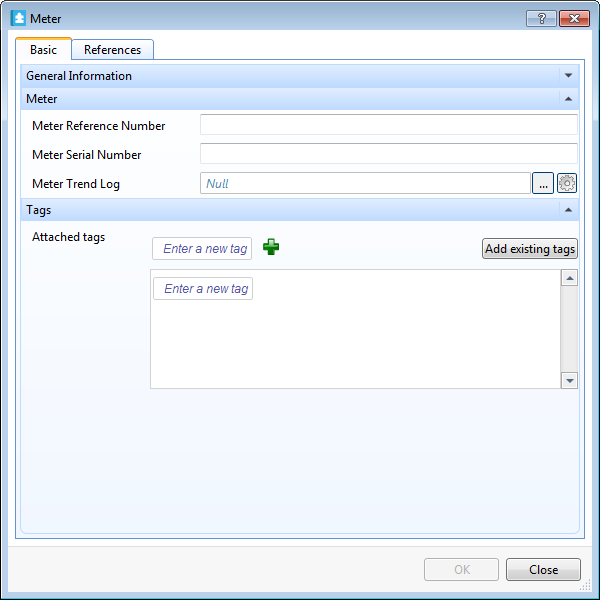
|
Component |
Description |
|
Meter Reference Number |
Type the meter reference number. |
|
Meter Serial Number |
Type the meter serial number. |
|
Meter Trend Log |
Enter the path of the extended trend log you want to associate with this meter. |
|
Attached tags |
Displays all tags attached to the energy object. |
|
Enter a new tag |
Type the text you want to be displayed in a new tag. |
|

|
Click to place a new tag in the Attached tags area after you have entered text in the Enter a new tag box. |
|

|
Click to open the Add Existing Tags dialog box. Per maggior informazioni, consulta Add Existing Tags Dialog Box . |
 Object Properties
Object Properties
 Energy Monitoring Reports
Energy Monitoring Reports
 General Information Properties – Basic Tab
General Information Properties – Basic Tab
 Energy Object Tagging
Energy Object Tagging
 Attaching a New Tag to an Energy Object
Attaching a New Tag to an Energy Object
 Attaching an Existing Tag to an Energy Object
Attaching an Existing Tag to an Energy Object