Log on to rate and give feedback
1
2
3
4
5
Log on to rate
0

Explicación de procesos
Productos
AS-C, AS-B, AS-P, WorkStation, Project Configuration Tool
Funcionalidades:
Funcionalidad básica
Versión del producto:
1.8, 1.9
13/10/2016
Configuring the Retain Level
Configure the retain level to control what happen to values when different system events occurs.
To configure the retain level
In WorkStation, in the System Tree pane, click the value.
Click the Configure button
.action_zoom_plus_stroke 
Select Retain level .
action_zoom_plus_stroke 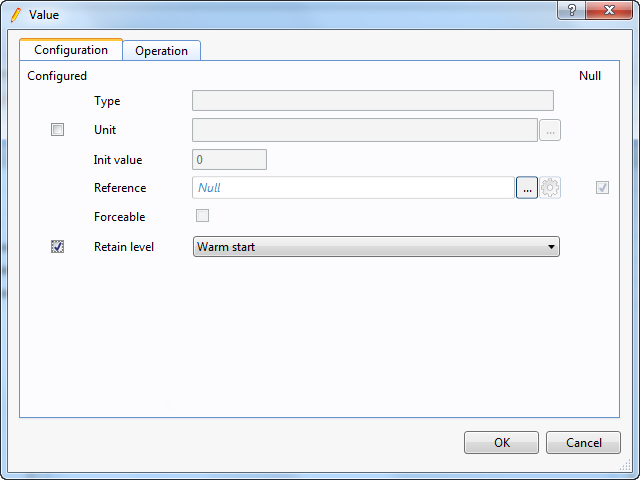
In the Retain level box, select the retain level.
 Retain Level
Retain Level
 Configure Dialog Box – Configuration Tab
Configure Dialog Box – Configuration Tab
 Configure Dialog Box – Operation Tab
Configure Dialog Box – Operation Tab