Log on to rate and give feedback
1
2
3
4
5
Log on to rate
0

Concept
Products:
Automation Server, AS-B, Enterprise Server, AS-P, Virtual Project Servers
Functionalities:
Alarms
Product version:
1.8, 1.9
10/12/2017
System Alarm Handling
System alarms are usually handled similarly to other alarms. After acknowledging a system alarm, the cause of the alarm must be corrected before the alarm state changes to reset and then returns to normal state.

Figure:
System alarm acknowledgement loop where the alarm is acknowledged in alarm state

Figure:
System alarm acknowledgement loop where the alarm is acknowledged in reset state
Simple system alarms are system alarms with a simplified state handling. When you acknowledge a simple system alarm, it disappears from the Alarms pane, regardless of the current alarm state. For example, a simple system alarm notifies the user when a SmartStruxure server or field device performs a warm start.
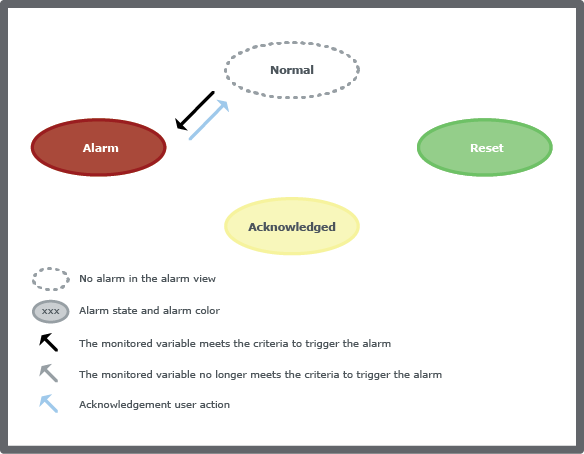
Figure:
Simple system alarm acknowledgement loop where the alarm is acknowledged in alarm state
 System Alarms
System Alarms
 Alarm States
Alarm States
 Acknowledgements
Acknowledgements
 Notifications
Notifications
 System Alarm ID List
System Alarm ID List