Log on to rate and give feedback
1
2
3
4
5
Log on to rate
0

Användargränssnitt
Produkter:
AS-B, Enterprise Central, Enterprise Server, AS-P, Project Configuration Tool
Funktionaliteter:
Trender
Produktversion:
3.2, 3.3, 2022
2021-07-19
Create Multi Trend Log Wizard - Configure Multi Trend Log List Page
Use the Configure Multi Trend Log List page to configure the settings of the multi trend log list.
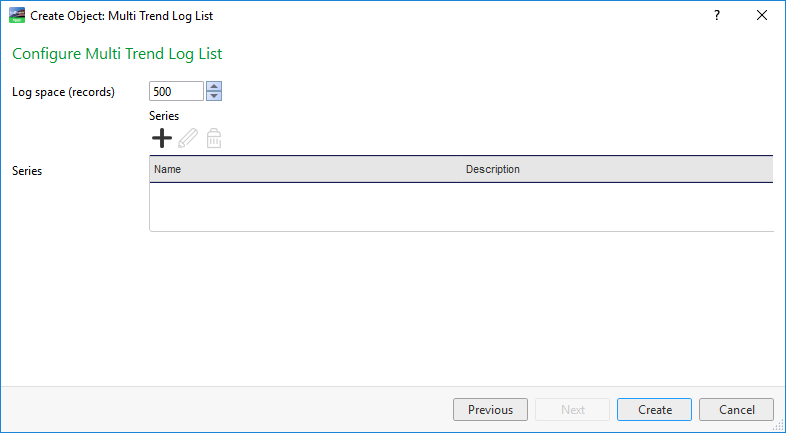
Figur:
Configure Multi Trend Log List page
|
Property |
Description |
|
Log space (records) |
Select the maximum number of records to display in the list. |
|

|
Click to add a series to the multi trend log list. Mer information finns i Create Trend Chart Wizard – Configure Trend Log Series Page .. |
|

|
Click to edit a selected series.
|
|

|
Click to remove a selected series. |
|
Series |
Displays all series in the trend chart. |
 Multi Trend Log Lists
Multi Trend Log Lists
 Multi Trend Log List Properties - Basic Tab
Multi Trend Log List Properties - Basic Tab
 Create Object Dialog – Naming the Object Page
Create Object Dialog – Naming the Object Page