
Interfaccia dell'utente
Multi Trend Log List Properties - Basic Tab
Use the Multi Trend Log List Properties - Basic tab to configure the basic properties of the multi trend log list.
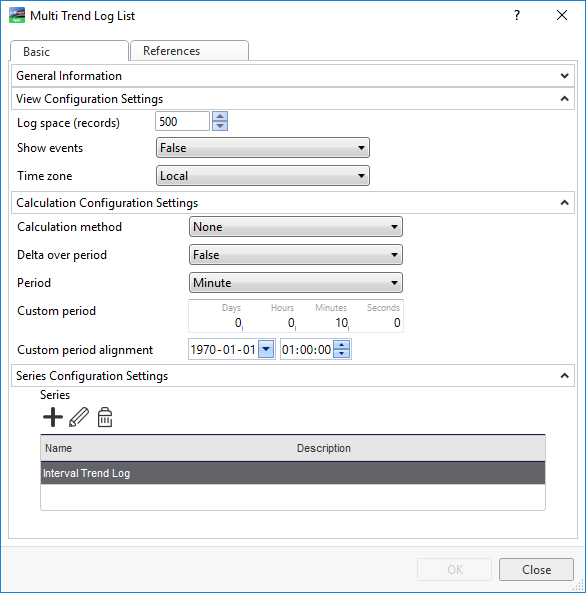
|
Property |
Description |
|
Log space (records) |
Select the maximum number of records to display in the list. |
|
Show events |
Select True to display events in the list. Selecting False does not hide events in the list that contain a value or comment. For example, when a record is added, edited, or commented. |
|
Time zone |
Select the time zone in which the log records are presented. |
|
Calculation method |
Select a calculation method. Per maggior informazioni, consulta Calculation Methods . |
|
Delta over period |
Select True to apply a period to the delta calculation method. Per maggior informazioni, consulta Calculation Methods . |
|
Period |
Select the time span for which the calculation method is to be executed. |
|
Custom period |
Enter a custom time span for which the calculation method is to be executed. |
|
Custom period alignment |
Enter the time when you want the custom period to start. |
|

|
Add Click to add a series to the multi trend log list. Per maggior informazioni, consulta Create Trend Chart Wizard – Configure Trend Log Series Page .. |
|

|
Edit Click to edit a selected series. |
|

|
Remove Click to remove a selected series. |
 Multi Trend Log Lists
Multi Trend Log Lists
 Time Zone Modes in a Trend Log List
Time Zone Modes in a Trend Log List
 Calculation Methods
Calculation Methods
 Create Object Dialog – Naming the Object Page
Create Object Dialog – Naming the Object Page
 Create Trend Chart Wizard – Configure Trend Log Series Page
Create Trend Chart Wizard – Configure Trend Log Series Page
 General Information Properties – Basic Tab
General Information Properties – Basic Tab
 References Tab
References Tab