
Benutzeroberfläche
Multi Trend Log Settings Dialog Box – General Tab
Use the General tab to edit the properties that control how all the trend log series are presented in a multi trend log list.
Changes made on the General tab override settings made on individual series on the Series tab.
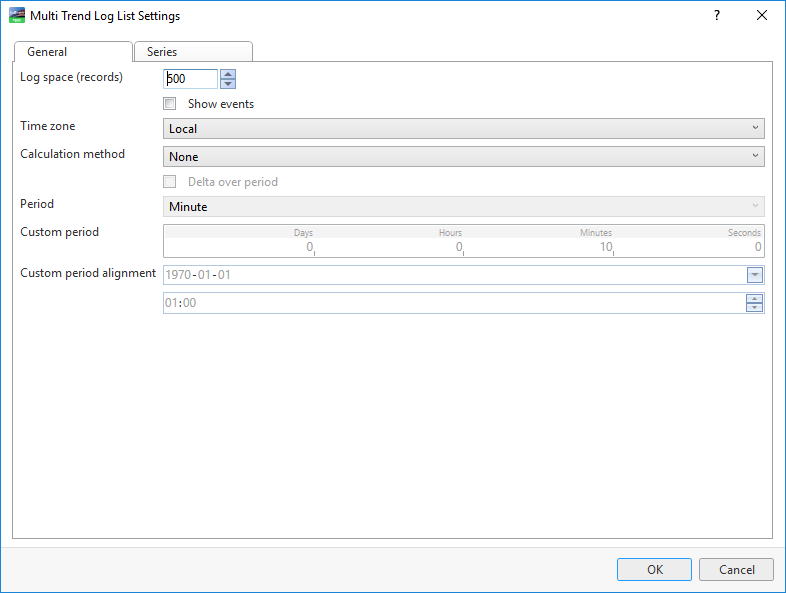
|
Property |
Description |
|
Log space (records) |
Select the maximum number of records to display in the list. |
|
Time zone |
Select the time zone in which the log records are presented. |
|
Calculation method |
Select a calculation method. Für weitere Informationen siehe Calculation Methods . |
|
Delta over period |
Select True to apply a period to the delta calculation method. Für weitere Informationen siehe Calculation Methods . |
|
Period |
Select the time span for which the calculation method is to be executed. |
|
Custom period |
Enter a custom time span for which the calculation method is to be executed. |
|
Custom period alignment |
Enter the time when you want the custom period to start. |
 Multi Trend Log Lists
Multi Trend Log Lists
 Multi Trend Log List View
Multi Trend Log List View
 Time Zone Modes in a Trend Log List
Time Zone Modes in a Trend Log List
 Calculation Methods
Calculation Methods
 Multi Trend Log Settings Dialog Box – Series Tab
Multi Trend Log Settings Dialog Box – Series Tab
 Multi Trend Log List Properties - Basic Tab
Multi Trend Log List Properties - Basic Tab