
Concept
License Enforcement
License enforcement is the process of checking whether a software application has a valid license available to it at runtime. If you do not have enough licenses, a license violation occurs. This is accomplished by a license violation bar in WorkStation and WebStation.
If a client, such as WorkStation or one of the editors, attempts to start and cannot locate an available license, the client does not start.
For more information, see Software and Features that Require Licenses .
License Violation
The first time you add an additional device to the Enterprise Server, other than an automation server, in excess of the amount of licenses purchased, a license violation bar is displayed. The license violation bar states that you have exceeded the amount of licenses available, and urges you to purchase the additional licenses required. The license violation bar displays every time you log on to the system, and is displayed on all WorkStations and WebStations that are logged into the system.
The system information alarm, License Violation, is triggered at the same time as the License Violation bar is displayed.
To get more specific information regarding the licenses, you can click on Licensing Information. For more information, see License Information Enterprise Server .
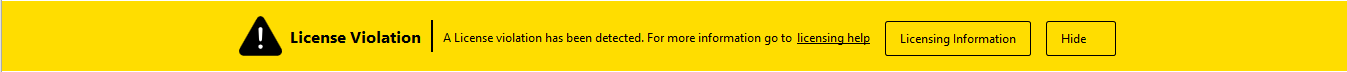
For more information, see License Violation Bar .
 EcoStruxure Building Operation Software Licensing Overview
EcoStruxure Building Operation Software Licensing Overview
 License Information Enterprise Server
License Information Enterprise Server
 License Violation Bar
License Violation Bar