
Interface utilisateur
Multi Trend Log List Context Menu
Use the Multi Trend Log List context menu to manage the multi trend log list.
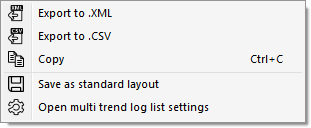
|
Command |
Description |
|
Export to .XML |
Click to open a standard Export dialog box where you can select a name and a location for the.XML file. |
|
Export to .CSV |
Click to open a standard Export dialog box where you can select a name and a location for the.CSV file |
|
Copy |
Click to copy the selected content of the multi trend log list to the clipboard. |
|
Save as standard layout |
Click to save the multi trend log list layout as the standard layout. |
|
Open multi trend log list settings |
Click to open the Multi trend log list settings dialog box where you edit the properties that control how all the trend log series are presented in a multi trend log list and where you edit the calculation method and period properties of an individual trend log series. Pour plus d'informations, voir Multi Trend Log Settings Dialog Box – General Tab . Pour plus d'informations, voir Multi Trend Log Settings Dialog Box – Series Tab . |
 Multi Trend Log Lists
Multi Trend Log Lists
 Multi Trend Log List View
Multi Trend Log List View
 Exporting a Multi Trend Log List to .XML
Exporting a Multi Trend Log List to .XML
 Exporting a Multi Trend Log List to .CSV
Exporting a Multi Trend Log List to .CSV
 Saving a Multi Trend Log List Standard Layout
Saving a Multi Trend Log List Standard Layout
 Multi Trend Log Settings Dialog Box – General Tab
Multi Trend Log Settings Dialog Box – General Tab
 Multi Trend Log Settings Dialog Box – Series Tab
Multi Trend Log Settings Dialog Box – Series Tab