
Pojęcie
Email Notification Distribution Method
Notifications distributed by email are sent through the SMTP protocol when the configured alarm or variable condition is met. If the recipient is a user account and the notification is triggered by an alarm, the notification is only displayed if the logged on user is authorized to view the alarm.
On the EcoStruxure BMS server where the notification is triggered, you need to enter a sender email address to send from and select the email server the email is sent through. Więcej informacji zawiera Selecting and Specifying an Email Server for Email Notifications .
You can send a notification by email to recipients whose user accounts reside on the same EcoStruxure BMS server as the notification. Make sure that the recipients of an alarm triggered notification have user accounts with permissions to handle the alarm that triggered the notification.
For example, you create an alarm triggered notification distributed by email with the message "An alarm is triggered in building C, please acknowledge immediately". You configure the notification to be sent to a security group's email address when any alarm in building C is triggered. Więcej informacji zawiera Create Object Wizard - Configure Email Page ..
You can send the notification by email to multiple recipients by adding a semi-colon between the email addresses without any blank space, or by selecting a user or user group. By selecting a user group, you make sure that the notifications are sent to the EcoStruxure Building Operation software users who are members of the group at any given time. Więcej informacji zawiera Users and Groups Dialog Box ..
You can send the notification as an email message text or as an attachment to the email. You can make the attachment file name dynamic by replacing it with a string variable whose value you control from a program.
You can send the notification report as an attachment in text format or in XLSX format, or in PDF format. You can convert both text and XLSX, to PDF format.
If the EcoStruxure BMS server fails to send a notification by email, this is indicated by a system information alarm. Więcej informacji zawiera System Alarms ..
If you import a notification with a user account or user account group that does not exist on the EcoStruxure BMS server, the user account or user account group is displayed in red text in the distribution method settings of the imported notification.
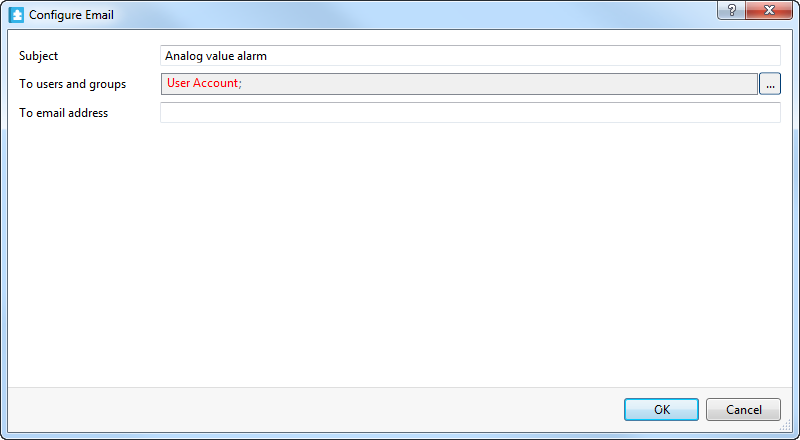
 Notification Distribution Methods
Notification Distribution Methods
 Create Object Wizard - Configure Email Page
Create Object Wizard - Configure Email Page
 Selecting and Specifying an Email Server for Email Notifications
Selecting and Specifying an Email Server for Email Notifications
 Users and Groups Dialog Box
Users and Groups Dialog Box
 SNMP Notification Distribution Method
SNMP Notification Distribution Method
 Write to File Notification Distribution Method
Write to File Notification Distribution Method
 XML Notation for Substitution Codes in XLSX Report Template
XML Notation for Substitution Codes in XLSX Report Template