
Interfejs użytkownika
Create Report Data Wizard - Configure Properties Page
Use the Configure Properties page to configure the content and the presentation of data in a notification report template.
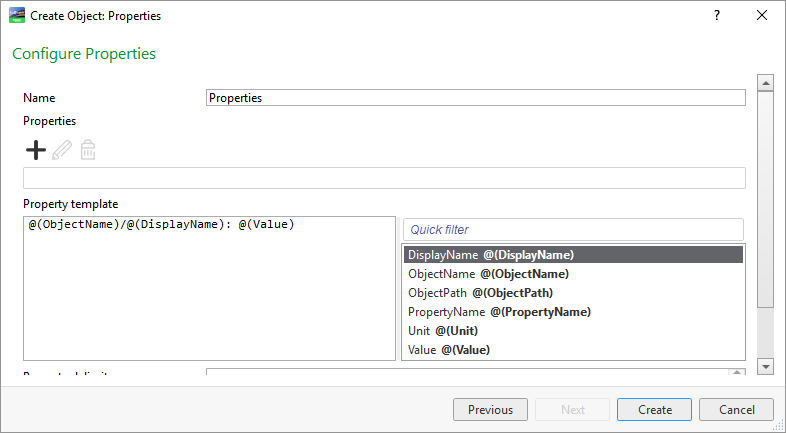
|
Component |
Description |
|
Name |
Type a name for the data type group. |
|
Properties |
Use Properties to add, edit, or remove properties in the data type group. |
|

|
Add Click to add properties to the notification report template. |
|

|
Edit Click to edit the selected property. |
|

|
Remove Click to remove the selected property from the notification report template. |
|
Property template |
Enter the text or substitution codes you want to use in the notification report. |
|
Quick filter |
Enter a word to filter on. Więcej informacji zawiera Quick Filter .. Więcej informacji zawiera Quick Filter . |
|
Substitution codes list |
Add the substitution codes you want to use in the notification or notification report. |
|
Property delimiter |
Enter any printable character, space, or a new line feed that you want to use to separate the properties in the notification report. |
|
Preview |
Use to view how the properties or trend log records appear in the notification report text. |
|
Substitute missing data with |
Enter the text that is displayed when a value is missing. By default, a missing value displays nothing at all. |
 Notification Reports
Notification Reports
 Properties and Watch View Properties Substitution Codes
Properties and Watch View Properties Substitution Codes
 Quick Filter
Quick Filter
 Create Report Data Wizard - Configure Alarms Page
Create Report Data Wizard - Configure Alarms Page
 Create Report Data Wizard - Configure Events Page
Create Report Data Wizard - Configure Events Page
 Create Report Data Wizard - Configure Groups Page
Create Report Data Wizard - Configure Groups Page
 Create Report Data Wizard - Configure Multi Log List Page
Create Report Data Wizard - Configure Multi Log List Page
 Create Report Data Wizard - Configure Relative Properties Page
Create Report Data Wizard - Configure Relative Properties Page
 Create Report Data Wizard - Configure Relative Trend Log Page
Create Report Data Wizard - Configure Relative Trend Log Page
 Create Report Data Wizard – Configure Search Page
Create Report Data Wizard – Configure Search Page
 Create Report Data Wizard - Configure Trend Log Page
Create Report Data Wizard - Configure Trend Log Page
 Create Report Data Wizard - Configure Users Page
Create Report Data Wizard - Configure Users Page
 Create Report Data Wizard – Configure Watch Page
Create Report Data Wizard – Configure Watch Page