
User Interface
Create Notification Wizard - Configure SNMP Page
Use the Configure SNMP page to configure the SNMP properties of the notification.
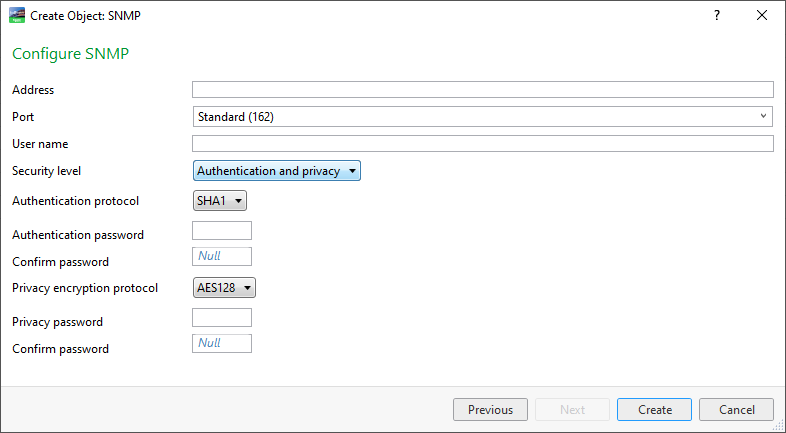
|
Component |
Description |
|
Address |
Type the address to the SNMP manager that receives the notification. |
|
Port |
Type the port that is used by the SNMP manager that receives the notification. |
|
User name |
Type the user name of the user on the SNMP manager that receives the notification. |
|
Security level |
Select the security level. |
|
Authentication protocol |
Select the authentication level:
|
|
Authentication password |
Enter the password of the user on the SNMP manager that is to receive the notification. |
|
Confirm password |
Type the password again. |
|
Privacy encryption protocol |
Enter the privacy encryption protocol of the user on the SNMP manager that is to receive the notification:
|
|
Privacy password |
Enter the privacy password used to encrypt the message being sent. |
|
Confirm password |
Type the password again. |
 Notification Distribution Methods
Notification Distribution Methods
 Creating an Alarm Triggered Notification
Creating an Alarm Triggered Notification
 Configuring an Alarm Triggered Notification
Configuring an Alarm Triggered Notification
 Creating a Variable Triggered Notification
Creating a Variable Triggered Notification
 Configuring a Variable Triggered Notification
Configuring a Variable Triggered Notification
 Alarm Triggered Notification View
Alarm Triggered Notification View
 Variable Triggered Notification View
Variable Triggered Notification View