Log on to rate and give feedback
1
2
3
4
5
Log on to rate
0

Interfaz de usuario
Productos
AS-L, AS-B, Enterprise Central, Enterprise Server, AS-P, Project Configuration Tool
Funcionalidades:
Alarmas
Versión del producto:
2.0, 2.1, 3.0, 3.1
17/06/2019
Create Notification Wizard - Configure Write to File Page
Use the Configure Write to File page to configure the write to file properties of the notification.
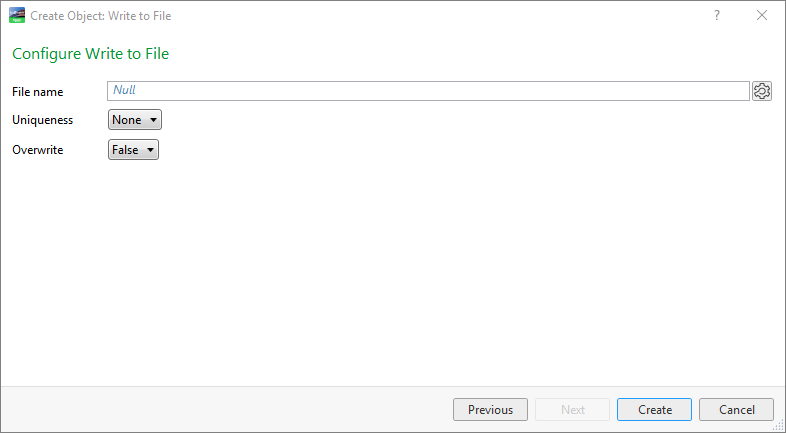
Figura:
Configure Write to File page
|
Component |
Description |
|
File name |
Type a name for the file. |
|

|
Click to open the Configure dialog box where you configure a reference for a dynamic file name. Para obtener más información, consulte Configure Dialog Box – Configuration Tab . |
|
Uniquenes s |
Select whether to append or prepend a timestamp to the file name, or generate the file without any timestamp. The timestamp in the file name is expressed in UTC. |
|
Overwrite |
Select True to overwrite the file when a new file is generated. |
 Notification Distribution Methods
Notification Distribution Methods
 Creating an Alarm Triggered Notification
Creating an Alarm Triggered Notification
 Configuring an Alarm Triggered Notification
Configuring an Alarm Triggered Notification
 Creating a Variable Triggered Notification
Creating a Variable Triggered Notification
 Configuring a Variable Triggered Notification
Configuring a Variable Triggered Notification
 Alarm Triggered Notification View
Alarm Triggered Notification View
 Variable Triggered Notification View
Variable Triggered Notification View
 Configure Dialog Box – Configuration Tab
Configure Dialog Box – Configuration Tab