
Interface de utilizador
Create Object Wizard - Configure Write to File Page
Use the Configure Write to File page to configure the write to file properties of the notification.
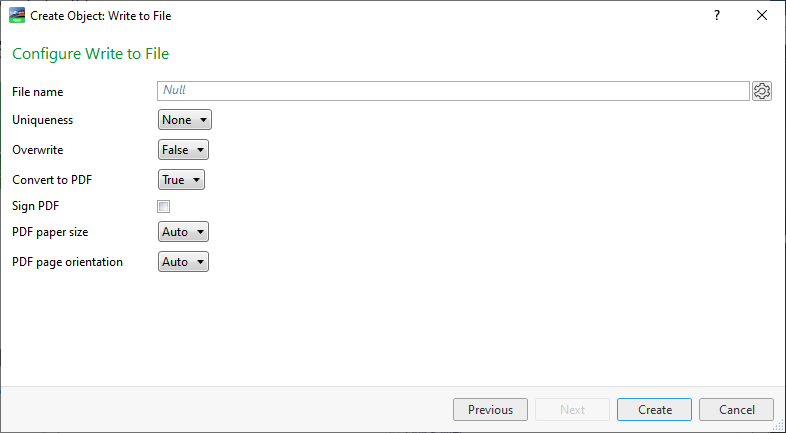
|
Component |
Description |
|
File name |
Type a name for the file. |
|
Overwrite |
Select True to overwrite the file when a new file is generated. |
|

|
Click to open the Configure dialog box where you configure a reference for a dynamic file name. Para mais informações, consulte Configure Dialog Box – Configuration Tab . |
|
Uniquenes s |
Select whether to append or prepend a timestamp to the file name, or generate the file without any timestamp. The timestamp in the file name is expressed in UTC. |
|
Convert to PDF |
Select True to convert your notification report to PDF format. |
|
Sign PDF |
Select to sign your PDF. Signing of PDF reports will require license. If no valid license is available, the PDF report is generated, but not signed. A red text will be visible on top of the report. |
|
PDF paper size |
Select the size of paper to be used for display and print. |
|
PDF page orientation |
Select the orientation of page in display and print. |
 Notification Distribution Methods
Notification Distribution Methods
 Document Signature Certificate
Document Signature Certificate
 Creating an Alarm Triggered Notification
Creating an Alarm Triggered Notification
 Configuring an Alarm Triggered Notification
Configuring an Alarm Triggered Notification
 Creating a Variable Triggered Notification
Creating a Variable Triggered Notification
 Configuring a Variable Triggered Notification
Configuring a Variable Triggered Notification
 Signing a PDF Notification Report with a Certificate
Signing a PDF Notification Report with a Certificate
 Alarm Triggered Notification View
Alarm Triggered Notification View
 Variable Triggered Notification View
Variable Triggered Notification View
 Configure Dialog Box – Configuration Tab
Configure Dialog Box – Configuration Tab
 EcoStruxure Building Operation Software Licensing Overview
EcoStruxure Building Operation Software Licensing Overview