
Interfaccia dell'utente
Alarm Triggered Notification View
Use the Alarm Triggered Notification view to view and edit the configuration of an alarm triggered notification.
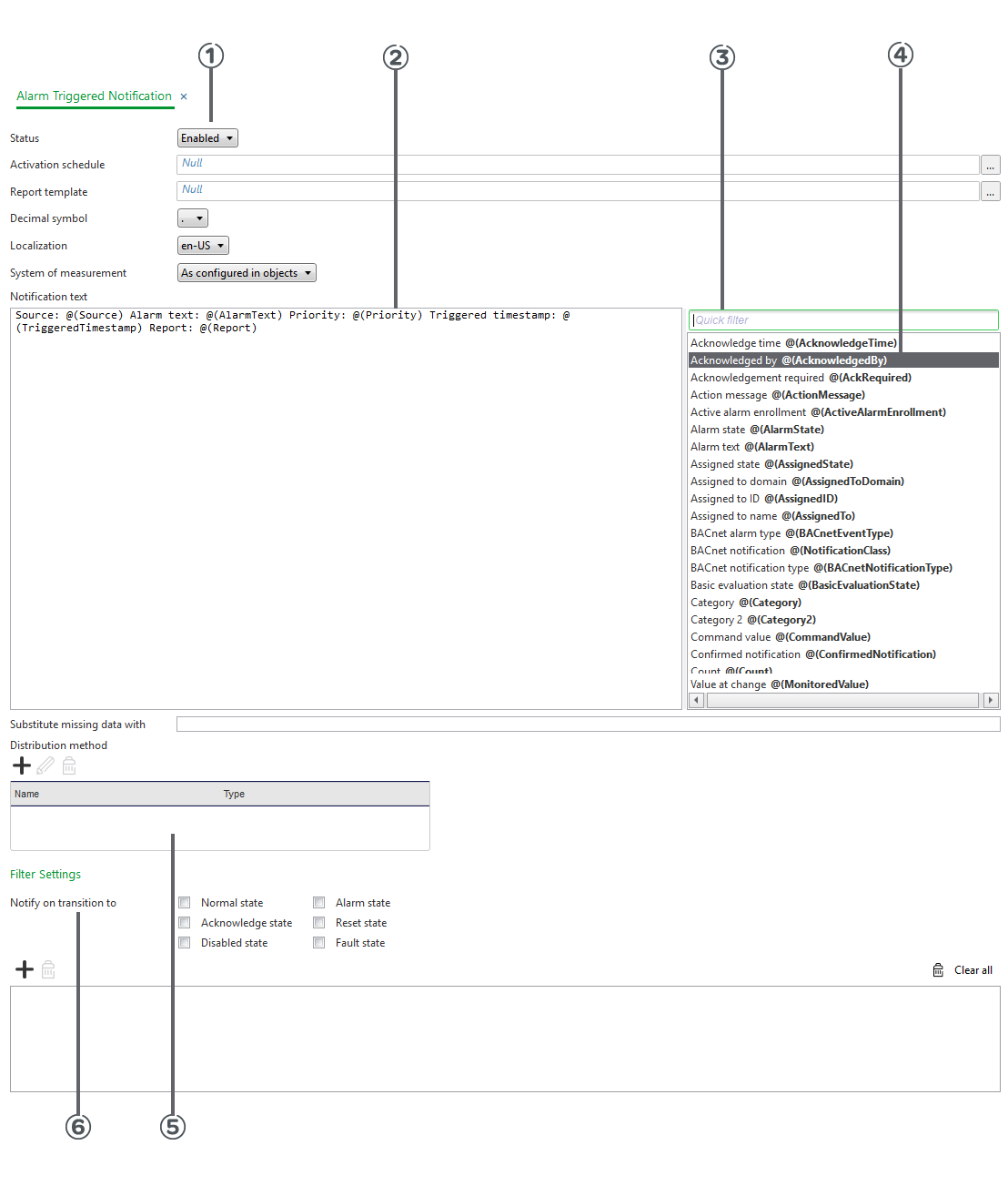
|
Number |
Description |
|

|
Properties Use the properties to configure how the notification is activated, what notification report to connect to the notification, and what properties to use for the notification text. Per maggior informazioni, consulta Alarm Triggered Notification Properties - Basic Tab .. |
|

|
Notification text Use the notification text to edit the contents and formatting of the notification text. Per maggior informazioni, consulta Notifications .. |
|

|
Quick filter Use the Quick filter to enter a word to filter on. Per maggior informazioni, consulta Quick Filter .. |
|

|
Substitution codes list Use the alarm substitution codes list to select the data you want to include in the notification. Per maggior informazioni, consulta Alarms Substitution Codes .. |
|

|
Distribution method Use the distribution method to start a wizard where you configure how the notification is distributed. Per maggior informazioni, consulta Create Object Wizard - Configure Email Page . Per maggior informazioni, consulta Create Notification Wizard - Configure SNMP Page . Per maggior informazioni, consulta Create Object Wizard - Configure Write to File Page . |
|

|
Filter Settings Use the filter settings to select the alarm filter conditions that have to be met before the notification is triggered. Per maggior informazioni, consulta Alarm Filters .. |
 Notifications
Notifications
 Create Object Wizard – Configure Alarm Triggered Notification Page
Create Object Wizard – Configure Alarm Triggered Notification Page
 Alarm Triggered Notification Properties - Basic Tab
Alarm Triggered Notification Properties - Basic Tab
 Notification Reports
Notification Reports
 Quick Filter
Quick Filter
 Alarms Substitution Codes
Alarms Substitution Codes
 Create Object Wizard - Configure Email Page
Create Object Wizard - Configure Email Page
 Create Notification Wizard - Configure SNMP Page
Create Notification Wizard - Configure SNMP Page
 Create Object Wizard - Configure Write to File Page
Create Object Wizard - Configure Write to File Page
 Alarm Filters
Alarm Filters