
Interfaz de usuario
Create Object Wizard – Configure Variable Triggered Notification Page
Use the Configure Variable Triggered Notification page to create a variable triggered notification.
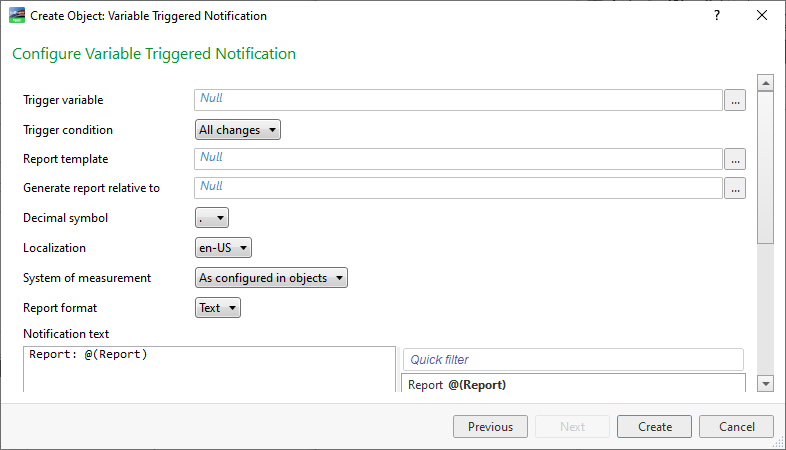
|
Property |
Description |
|
Trigger variable |
Enter the variable that triggers the notification. |
|
Trigger condition |
Select when you want the notification to be triggered: when the trigger variable changes to true, changes to false, or all changes. |
|
Report template |
Enter the path to the report template. Para obtener más información, consulte Notification Reports . |
|
Generate report relative to |
Enter the path to the object that is relative to the generated notification report. |
|
Decimal symbol |
Select the decimal symbol to be used in the notification and the notification report template. |
|
Localization |
Select a language among the language packs installed on the EcoStruxure BMS server. |
|
System of measurement |
Select the system of measurements to be used in the notification report. |
|
Report format |
Select the format of the notification report. |
|
XLSX template |
Enter the path to the XSLX notification report template. |
|
Notification text |
Edit the notification text. |
|

|
Add Click to add a distribution method to the notification. Para obtener más información, consulte Notification Distribution Methods . |
|

|
Edit Click to configure the selected distribution method in the notification. Para obtener más información, consulte Notification Distribution Methods . |
|

|
Remove Click to remove the selected distribution method from the notification. Para obtener más información, consulte Notification Distribution Methods . |
 Notifications
Notifications
 Variable Triggered Notification View
Variable Triggered Notification View
 Notification Reports
Notification Reports
 Quick Filter
Quick Filter
 Notification Distribution Methods
Notification Distribution Methods
 Create Object Wizard – Configure Alarm Triggered Notification Page
Create Object Wizard – Configure Alarm Triggered Notification Page