
Interface utilisateur
Notification Report Template View
Use the Notification Report Template view to view and edit the properties of the notification report template.
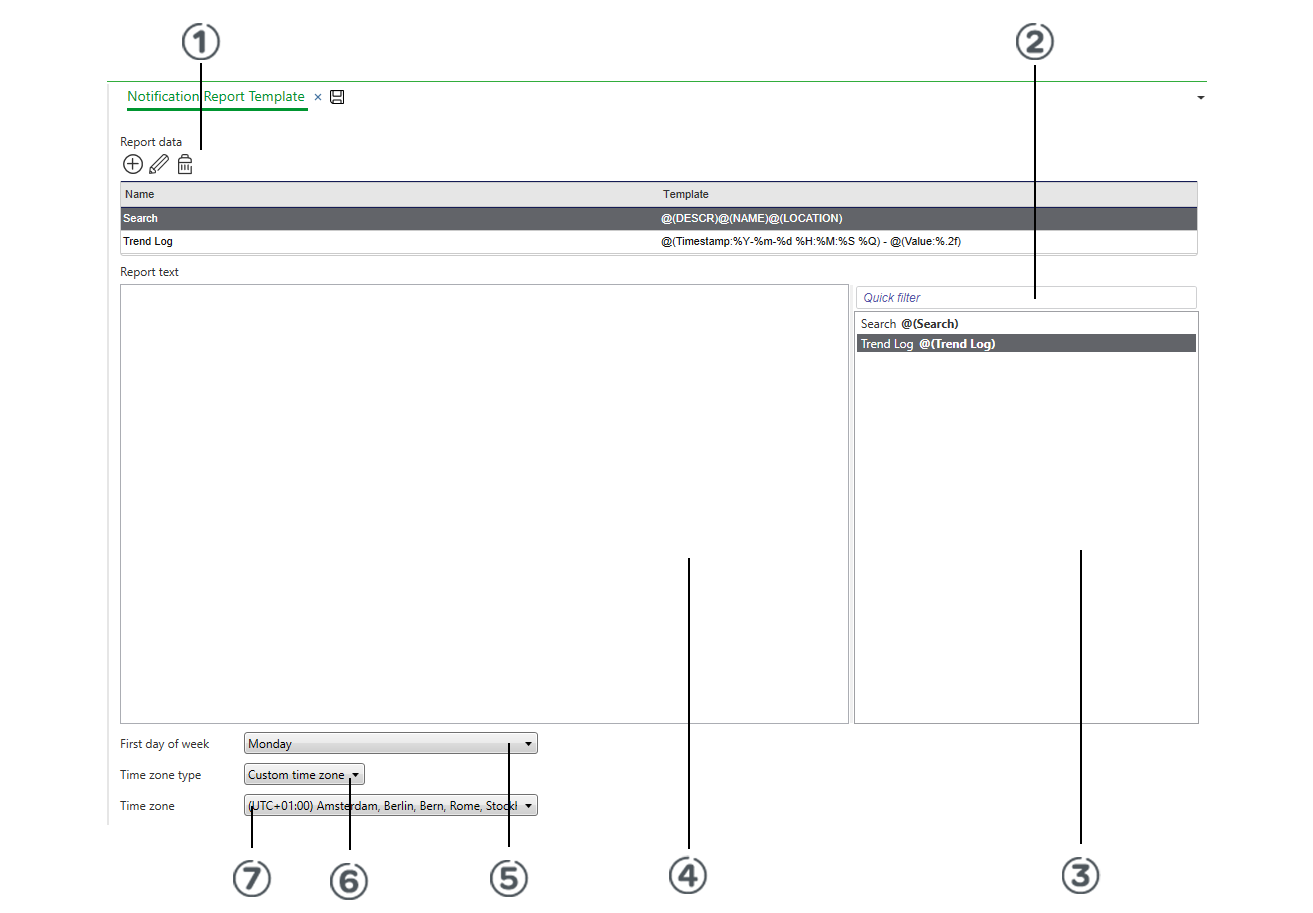
|
Number |
Description |
|

|
Report data Use the Report data to add, edit, or remove data types in the notification report template. |
|

|
Quick filter Use the Quick filter to enter a word to filter on. Pour plus d'informations, voir Quick Filter . |
|

|
Substitution codes list Use the substitution codes list to drag the substitution codes you want to use to generate the notification or notification report text to the text box. Pour plus d'informations, voir Properties and Watch View Properties Substitution Codes . Pour plus d'informations, voir Trend Log Records Substitution Codes . |
|

|
Report text Use the Report text to edit the contents and formatting of the notification report text. Pour plus d'informations, voir Notification Reports . |
|

|
Timeout Use the timeout function to enter the maximum amount of time the report waits for values to be retrieved from the EcoStruxure BMS before canceling. |
 Notification Reports
Notification Reports
 Create Object Wizard – Configure Notification Report Template Page
Create Object Wizard – Configure Notification Report Template Page
 Notification Report Template Properties - Basic Tab
Notification Report Template Properties - Basic Tab
 Quick Filter
Quick Filter
 Properties and Watch View Properties Substitution Codes
Properties and Watch View Properties Substitution Codes
 Trend Log Records Substitution Codes
Trend Log Records Substitution Codes