Log on to rate and give feedback
1
2
3
4
5
Log on to rate
0

Interfaz de usuario
Productos
WorkStation
Funcionalidades:
Alarmas, Funcionalidad básica, Tendencias
Versión del producto:
1.8
17/03/2016
Column Row Context Menu
Use the column row context menu to manage the presentation of information in an Alarm, Event, or Watch pane or View or in the List View.
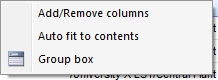
Figura:
Column row context menu
|
Command |
Description |
|
Add/Remove columns |
Click to add or remove a column in a pane or a View. Para obtener más información, consulte Add/Remove Columns Dialog Box . |
|
Auto fit to contents |
Click to see all, or as much as possible, of the content displayed in each of the columns. Para obtener más información, consulte Adaptar el ancho de la columna al contenido . |
|
Group box |
Click to get a better overview of the objects, for example, in a folder or a list. Para obtener más información, consulte Grouping Objects . |
 Workspaces
Workspaces
 Alarms Pane and Alarm View
Alarms Pane and Alarm View
 Panel de eventos y vista de eventos
Panel de eventos y vista de eventos
 Watch Pane and Watch View
Watch Pane and Watch View
 List View
List View
 Add/Remove Columns Dialog Box
Add/Remove Columns Dialog Box
 Adaptar el ancho de la columna al contenido
Adaptar el ancho de la columna al contenido
 Grouping Objects
Grouping Objects