Log on to rate and give feedback
1
2
3
4
5
Log on to rate
0

Interfejs użytkownika
Produkty:
WorkStation
Funkcje:
Alarmy, Podstawowa funkcjonalność, Trendy
Wersja produktu:
2.0, 2.1, 3.0, 3.1, 3.2, 3.3, 2022, 2023
2018-10-19
Column Row Context Menu
Use the column row context menu to manage the presentation of information in an Alarm, Event, or Watch pane or View or in the List View.
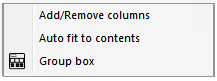
Rysunek:
Column row context menu
|
Command |
Description |
|
Add/Remove columns |
Click to add or remove a column in a pane or a View. Więcej informacji zawiera Add/Remove Columns Dialog Box . |
|
Auto fit to contents |
Click to see all, or as much as possible, of the content displayed in each of the columns. Więcej informacji zawiera Fitting the Column Width to the Contents . |
|
Group box |
Click to get a better overview of the objects, for example, in a folder or a list. Więcej informacji zawiera Grouping Objects . |
 Workspaces
Workspaces
 Alarms Pane and Alarm View
Alarms Pane and Alarm View
 Events Pane and Event View
Events Pane and Event View
 Watch Pane and Watch View
Watch Pane and Watch View
 List View
List View
 Add/Remove Columns Dialog Box
Add/Remove Columns Dialog Box
 Fitting the Column Width to the Contents
Fitting the Column Width to the Contents
 Grouping Objects
Grouping Objects