
概念
Text Formatting
You can customize the presentation of decimals, value types, width, and alignment in a notification text or a notification report text.
You can customize the presentation of the number of decimals using the following text formatting codes:
|
Code |
Description |
|
@(Value) |
Displays 2 decimals |
|
@(Value:%.1f) |
Displays 1 decimal |
|
@(Value:%.4f) |
Displays 4 decimals |
The default number of decimals displayed in a notification or notification report is two.
You can customize the presentation of the value types using the following text formatting codes:
|
Code |
Description |
|
t |
Value type |
|
s |
String |
|
f |
Float |
You can customize the width and alignment of data in a notification or notification report using the following text formatting codes:
|
Code |
Description |
|
%wt |
At least w wide, right aligned |
|
%-wt |
At least w wide, left aligned |
|
%=wt |
At least w wide, center aligned |
|
%w.ct |
At least w wide, right aligned, max c long |
|
%-w.ct |
At least w wide, left aligned, max c long |
|
%=w.ct |
At least w wide, center aligned, max c long |
In this example, we have an alarm with the source '/Server/Alarm1' with a monitored value of 0.5.
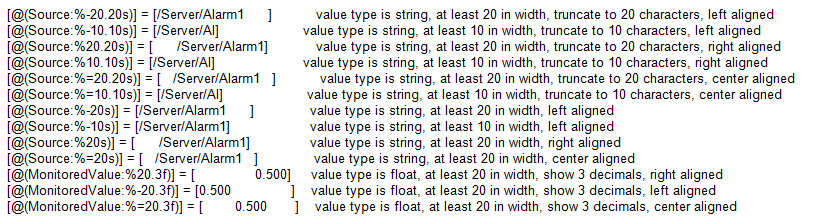
 Notifications
Notifications
 Notification Reports
Notification Reports
 Creating an Alarm Triggered Notification
Creating an Alarm Triggered Notification
 Configuring an Alarm Triggered Notification
Configuring an Alarm Triggered Notification
 Creating a Variable Triggered Notification
Creating a Variable Triggered Notification
 Configuring a Variable Triggered Notification
Configuring a Variable Triggered Notification
 Alarm Triggered Notification Properties - Basic Tab
Alarm Triggered Notification Properties - Basic Tab
 Alarm Triggered Notification View
Alarm Triggered Notification View
 Variable Triggered Notification Properties - Basic Tab
Variable Triggered Notification Properties - Basic Tab
 Variable Triggered Notification View
Variable Triggered Notification View
 Creating a Notification Report Template
Creating a Notification Report Template
 Configuring a Notification Report Template
Configuring a Notification Report Template
 Notification Report Template Properties - Basic Tab
Notification Report Template Properties - Basic Tab
 Notification Report Template View
Notification Report Template View
 Date and Time Formatting
Date and Time Formatting