Log on to rate and give feedback
1
2
3
4
5
Log on to rate
0

Interfaccia dell'utente
Prodotti:
WorkStation, Project Configuration Tool
Funzionalità:
Funzionalità di base, Ingegneria
Versione del prodotto:
2.0, 2.1, 3.0, 3.1, 3.2, 3.3, 2022, 2023
23/10/2018
Timed Force Analog Object Properties – Basic Tab
Use the Basic tab to configure and view the basic properties of the Timed Force Analog object.
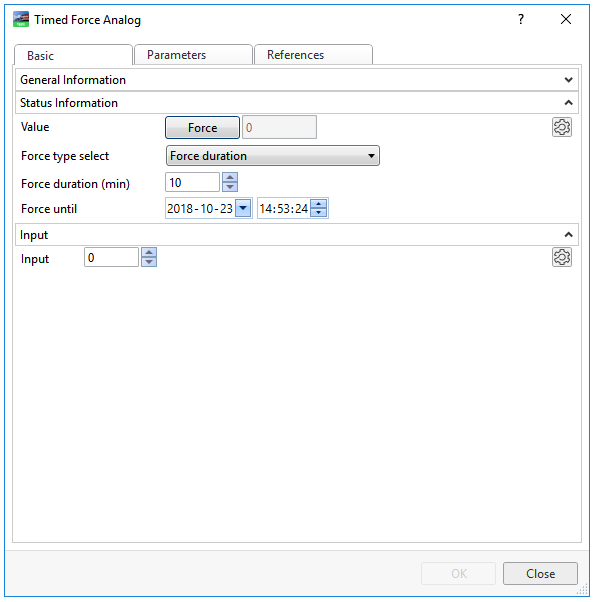
Figura:
Timed Force Analog Object properties – basic tab
|
Component |
Description |
|
Value |
Displays the value of the object's output. |
|
Force type select |
Select the type of force time. |
|
Force duration |
Select the duration of the force in minutes. |
|
Force until |
Select the date and time at which the force must end. |
|
Input |
Displays the constant or reference value of the input. |
 Timed Force Analog Object
Timed Force Analog Object
 General Information Properties – Basic Tab
General Information Properties – Basic Tab
 References Tab
References Tab
 Create Object Dialog – Naming the Object Page
Create Object Dialog – Naming the Object Page
 Timed Force Analog Object Properties – Parameters Tab
Timed Force Analog Object Properties – Parameters Tab