
User Interface
List View Context Menu - List View Settings Submenu
Use the List View Settings submenu to add, import, or export objects, manage content types or change the way objects are displayed in the List View.
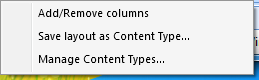
|
Command |
Description |
|
Add/Remove columns |
Click to open the Add/Remove columns dialog box where you add or remove columns to the List View. For more information, see Add/Remove Columns Dialog Box (List View) . |
|
Save layout as Content Type |
Click to open the Save layout as Content Type dialog box where you save the current container object layout as a Content Type. For more information, see Save Layout as Content Type Dialog Box . |
|
Manage Content Types |
Click to open the Manage Content Types dialog box where you rename or delete Content Types. For more information, see Manage Content Types Dialog Box . |
 List View Context Menu
List View Context Menu
 Add/Remove Columns Dialog Box (List View)
Add/Remove Columns Dialog Box (List View)
 Save Layout as Content Type Dialog Box
Save Layout as Content Type Dialog Box
 Manage Content Types Dialog Box
Manage Content Types Dialog Box
 List View Context Menu - Advanced Submenu
List View Context Menu - Advanced Submenu