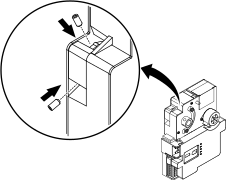The MP-V incorporates an integral actuator and the device is designed for over-the-shaft damper installation.
action_zoom_plus_stroke

Rysunek:
MP-V installed over the damper shaft
The MP-V can be used with dampers that are opened in clockwise (CW) position as well as dampers opened in counter-clockwise (CCW) position. You use WorkStation or the Commission mobile application to configure the MP-V actuator direction of rotation accordingly.
action_zoom_plus_stroke

Rysunek:
MP-V components
The MP-V is typically installed with the air flow sensor barbed fittings pointing down (orientation B in the figure below). The MP-V can also be installed with the barbed fittings pointing left (A), right (C), or up (D).
action_zoom_plus_stroke

Rysunek:
Supported installation orientations
With a downward extension, the available area around the damper shaft must measure:
160 mm (6 inches) down from the lower edge of the shaft,
120 mm (4.5 inches) to the right,
45 mm (1.75 inches) to the left, and
45 mm (1.75 inches) above the shaft.
Ensure that the location allows enough clearance for servicing.
The MP-V actuator is designed to be installed over a 12.7 mm (0.5 inch) diameter round damper shaft with a minimum of 54 mm (2.125 inches) exposed damper shaft length.
When the damper shaft diameter is less than 12.7 mm (0.5 inch), an adapter is required. An adapter with part number AM-135 can be ordered from Schneider Electric to enable installation on a 9.5 mm (0.375 inches) diameter damper shaft.
action_zoom_plus_stroke

Rysunek:
AM-135 damper shaft adapter
Uwaga
The cutout section of the shaft adapter must be positioned such that the damper shaft mounting screws are tightened against the damper shaft and not the adapter cylinder.
When the exposed damper shaft length is less than 54 mm (2.125 inches) but greater than 22.2 mm (0.875 inch), you move the damper shaft mounting screws from the actuator collar to the alternative screw holes on the MP-V actuator.
action_zoom_plus_stroke
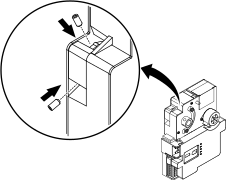
Rysunek:
Alternative position of the mounting screws for shorter damper shaft lengths
The MP-V also has two mounting brackets, which allow you to choose the mounting bracket that best accomodates the available access space in the VAV mounting area. You position the anti-rotation clip in the desired mounting bracket.
action_zoom_plus_stroke

Rysunek:
Two mounting brackets
The MP-V onboard air flow sensor is connected to an air velocity probe in the VAV box using two tubes. A dip in the tubing helps prevent moisture from entering the MP-V and damaging the air flow sensor. The dip should extend below the elevation of the barbed fittings. This applies to all MP-V orientations.
action_zoom_plus_stroke

Rysunek:
Tubing dip
|
Uwaga
|
|
AIR FLOW SENSOR DAMAGE
Do not expose the VAV controller's air flow sensor inputs to moisture during installation or operation.
Create a tubing dip that extends below the elevation of the barbed fittings to help prevent moisture from entering the VAV controller. This applies to all controller orientations.
Failure to follow these instructions can result in equipment damage.
|
When operating in an unusually dusty environment, it is recommended to connect an in-line air filter (Schneider Electric part number 01-2100-272 or equivalent filter) on the high side pressure tube from the VAV box. The filter should be positioned close to the VAV box. The low flow of the sensor helps prevent most of the dust migration. The filter adds protection to help prevent dust from entering the velocity measurement tube in a dusty environment.
action_zoom_plus_stroke

Rysunek:
Air filter
The MP-V is delivered with terminal blocks installed on the device. Spare terminal blocks can be ordered separately using the part number SXWMPVCON10001.
The terminal blocks are removable. You can quickly and easily replace an MP-V because no terminal wiring is affected.
When the MP-V is powered up for the first time, the MP-V software automatically performs an actuator travel and damper position calibration. The calibration operation drives the damper actuator in the close direction and registers the position when the actuator encounters the stop. The software then drives the actuator in the open direction and registers the position when the stop is encountered. The software uses that information to scale the 0 to 100% span. Mechanical obstructions hindering the damper actuator rotation during the calibration process can adversely affect the calibration results and thus the VAV damper operation. In that case, after removing the mechanical obstruction, you can manually run a recalibration.
Więcej informacji zawiera Configuring a Damper Command
.
Uwaga
Initial calibration of actuator travel and damper position is performed automatically when the MP-V is powered up for the first time. If you subsequently press the manual override button, you must recalibrate the MP-V manually.
Więcej informacji zawiera Configuring a Damper Command
.
|
Uwaga
|
|
VAV DAMPER NOT PROPERLY CONTROLLED
Ensure that the VAV controller is properly installed and secured prior to application of the 24 VAC power.
Ensure that the VAV controller damper actuator can rotate freely between the fully open and fully closed positions.
Failure to follow these instructions can result in the VAV damper not being properly controlled by the VAV controller.
|

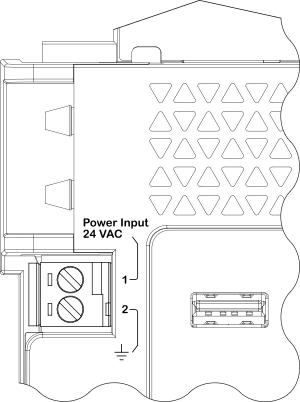
 MP-V Device Installation
MP-V Device Installation
 MP-V Built-in Power Supply
MP-V Built-in Power Supply
 Grounding and Power for Systems with MP Controllers
Grounding and Power for Systems with MP Controllers
 MP-V Screw Terminals
MP-V Screw Terminals
 MP-V-7A Screw Terminals
MP-V-7A Screw Terminals
 MP-V-9A Screw Terminals
MP-V-9A Screw Terminals
 Installing MP-V on a Damper that Rotates Counter-Clockwise (CCW) to Open
Installing MP-V on a Damper that Rotates Counter-Clockwise (CCW) to Open
 No Power or MP-V Does Not Turn On
No Power or MP-V Does Not Turn On
 MP-V Controller LEDs
MP-V Controller LEDs
 Status LEDs
Status LEDs
 Configuring a Damper Command
Configuring a Damper Command