
Användargränssnitt
Add and Edit User Dialog Box
Use the Add and Edit User dialog box to add and edit a user in WebStation.
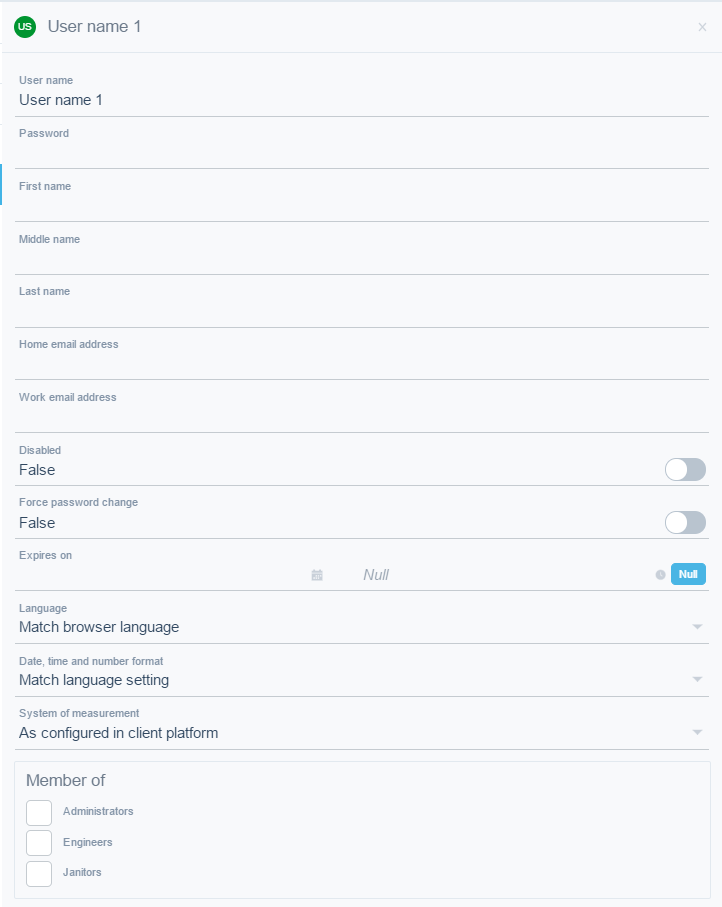
|
Component |
Description |
|
User name |
Type the user name. |
|
Password |
Type the user’s password. Mer information finns i Password Policy . |
|
First name |
Type the user’s first name. |
|
Middle name |
Type the user’s middle name. |
|
Last name |
Type the user’s last name. |
|
Home email address |
Type the users home email address. |
|
Work email address |
Type the user’s work email address. |
|
Disable |
Select True to disable the user account. |
|
Force password change |
Select True to force the user to change the password at next log on. |
|
Expires on |
Select a date when the user account expires. |
|
Language |
Select the user’s language. Mer information finns i Regional Settings . |
|
Date, time and number format |
Select the user’s date, time and number format. Mer information finns i Regional Settings . |
|
System of measurement |
Select the user’s system of measurement. Mer information finns i Regional Settings . |
 Regional Settings
Regional Settings
 Create and Administer User Accounts in WebStation
Create and Administer User Accounts in WebStation
 Password Policy
Password Policy