Log on to rate and give feedback
1
2
3
4
5
Log on to rate
0

User Interface
Products:
Automation Server, AS-B, Enterprise Server, AS-P, Virtual Project Servers
Functionalities:
Alarms
Product version:
1.9
11/16/2017
Alarm State Sort Order Dialog Box
Use the Alarm State Sort Order dialog box to change the order in which alarms of different states are displayed in the Alarms pane or the Alarm Views in the Building Operation system.
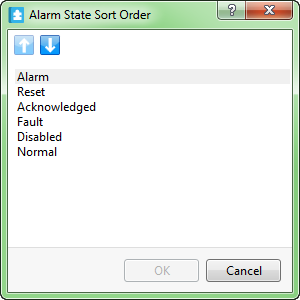
Figure:
Alarm State Sort Order dialog box
|
Component |
Description |
|

|
Click to move the selected alarm state up. |
|

|
Click to move the selected alarm state down. |
 Group and Sort Objects
Group and Sort Objects
 Alarm States
Alarm States