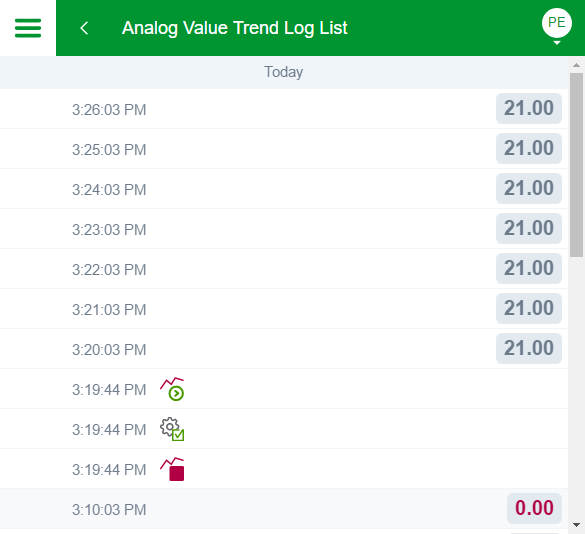Log on to rate and give feedback
1
2
3
4
5
Log on to rate
0

How to
Products:
WebStation
Functionalities:
Trends
Product version:
2.0, 2.1, 3.0, 3.1, 3.2, 3.3, 2022, 2023
7/22/2021
Showing Trend Chart Series as a List
You show trend log series as a list when you want to compare all values at the same time.
To show trend chart series as a list
In WebStation, in the System tree pane, select the trend chart you want to show as a list.
On the Trend Chart toolbar, click the Show as list button
.action_zoom_plus_stroke 
 Trend Log Lists in WebStation
Trend Log Lists in WebStation