Log on to rate and give feedback
1
2
3
4
5
Log on to rate
0

Interface utilisateur
Produits :
WorkStation
Fonctionnalités :
Calendriers
Version produit :
2024, 7.0
02/12/2024
Schedule Settings Dialog Box
Use the Schedule Settings dialog box to edit the configuration settings for the selected schedule.
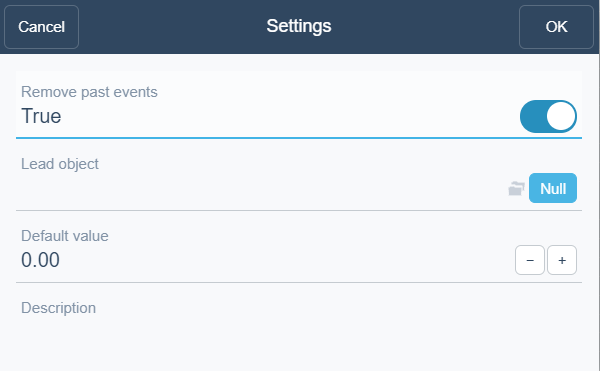
Figure :
Schedule settings dialog box
|
Component |
Description |
|
Remove past events |
Select True to remove events that have already occurred from the selected schedule. |
|
Lead object |
Click to select a lead schedule if you want the selected schedule to be a shadow schedule. Pour plus d'informations, voir Lead and Shadow Relationship . |
|
Default value |
Enter a default value for the selected schedule. |
|
Description |
Type a description for the selected schedule. |
 Lead and Shadow Relationship
Lead and Shadow Relationship
 Schedule Workspace Toolbar
Schedule Workspace Toolbar