
Interface de utilizador
License Information Enterprise Central
Use the License Information Enterprise Central dialog box to view the status of the licenses on the Enterprise Central or on the attached Enterprise servers.
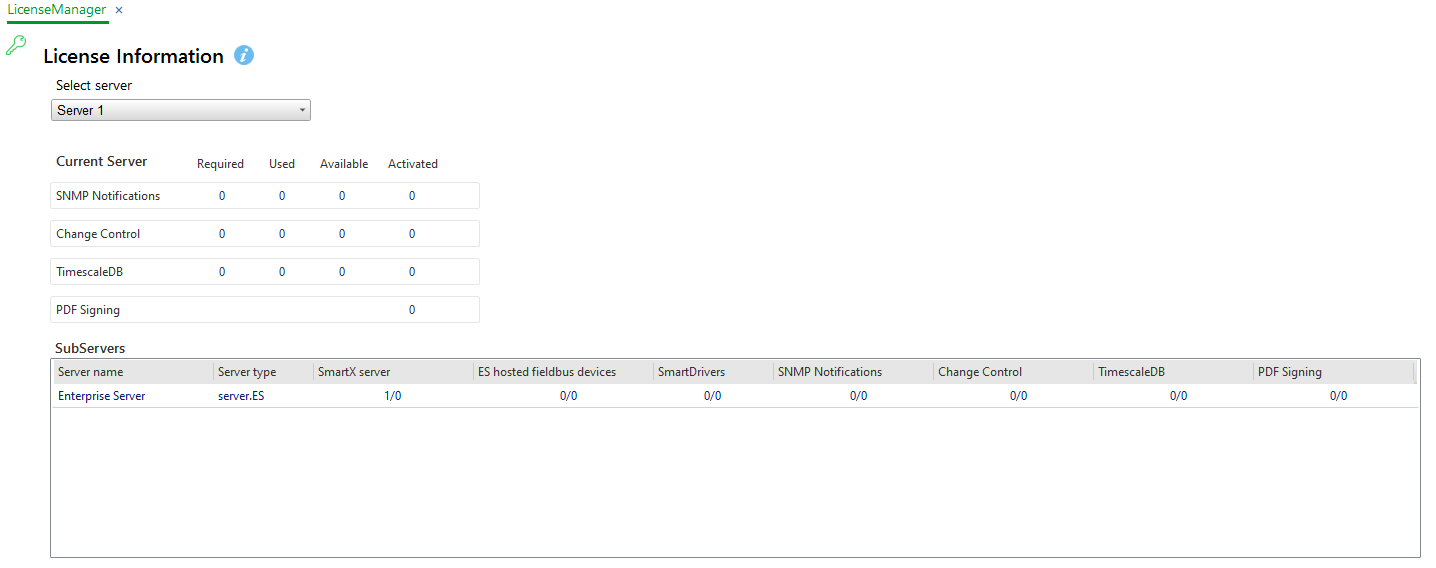
|
Component |
Description |
|
Select Server |
Select to view license status for the Enterprise Central or any Enterprise Server attached to the Enterprise Server. Para mais informações, consulte License Information Enterprise Server . |
|
SNMP Notifications |
Display the SNMP licenses on the license server that is used by the selected Enterprise Server. Para mais informações, consulte License Information . |
|
Change Control |
Display the Change Control licenses on the license server that is used by the selected Enterprise Server. Para mais informações, consulte License Information . |
|
TimescaleDB |
Display the TimescaleDB licenses. |
|
PDF Signing |
Display the Sign PDF licenses. One license is required for every Enterprise Central and Enterprise Server that uses the Sign PDF function. Para mais informações, consulte License Information . |
|
Server Name |
Displays the name of the servers attached to the Enterprise Central. |
|
Server Type |
Displays the server type. |
|
SmartX servers |
Displays the number of licenses for automation servers attached to the Enterprise server. Required/Activated. Para mais informações, consulte License Information . |
|
ES hosted Fieldbus devices |
Displays the number of licenses for fieldbuses attached to the Enterprise Server. Required/Activated. Para mais informações, consulte License Information . |
|
Smart Drivers |
Displays the number of licenses for Smart Drivers attached to the Enterprise Server. Required/Activated. Para mais informações, consulte License Information . |
|
SNMP Notification |
Displays the number of licenses for SNMP Notifications for the Enterprise Server. Required/Activated. Para mais informações, consulte License Information . |
 License Information
License Information
 License Information Enterprise Server
License Information Enterprise Server